Autodraft
No matter what industry you’re in, being on the customer-facing side of things can start to feel like Groundhog Day.
When you’re answering the same questions repeatedly, it’s easy to slip and send an embarrassing email or twenty. (“I did it again. I wrote ‘Thanks for reaching out, [INSERT CUSTOMER HERE]’ instead of their name.”)
If only you could say all the right things, while also saving time and energy on repetitive typing.
$49.00
Overview
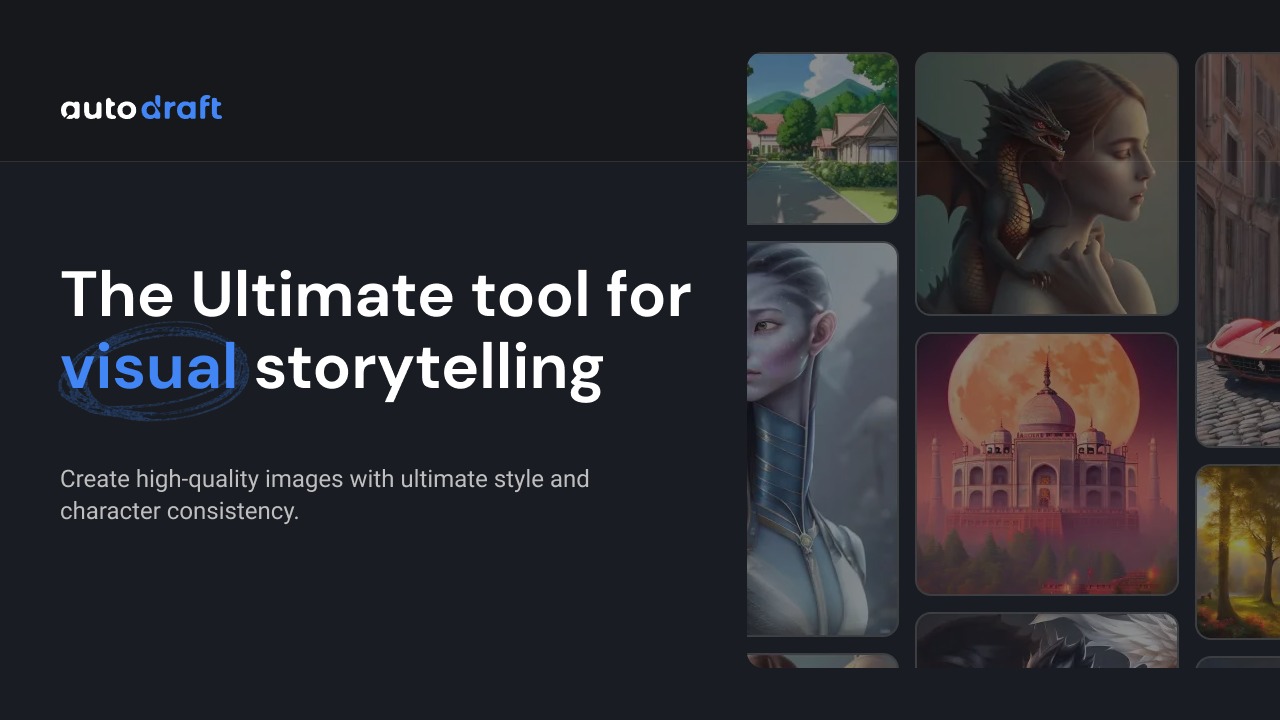
Explore one of the finest creations by the artist community in Autodraft’s Showcase Gallery.
Discover some of the finest creations from our vibrant artist community in Autodraft. Draw inspiration from input prompts, customize, and unleash your creativity to craft your own masterpieces.
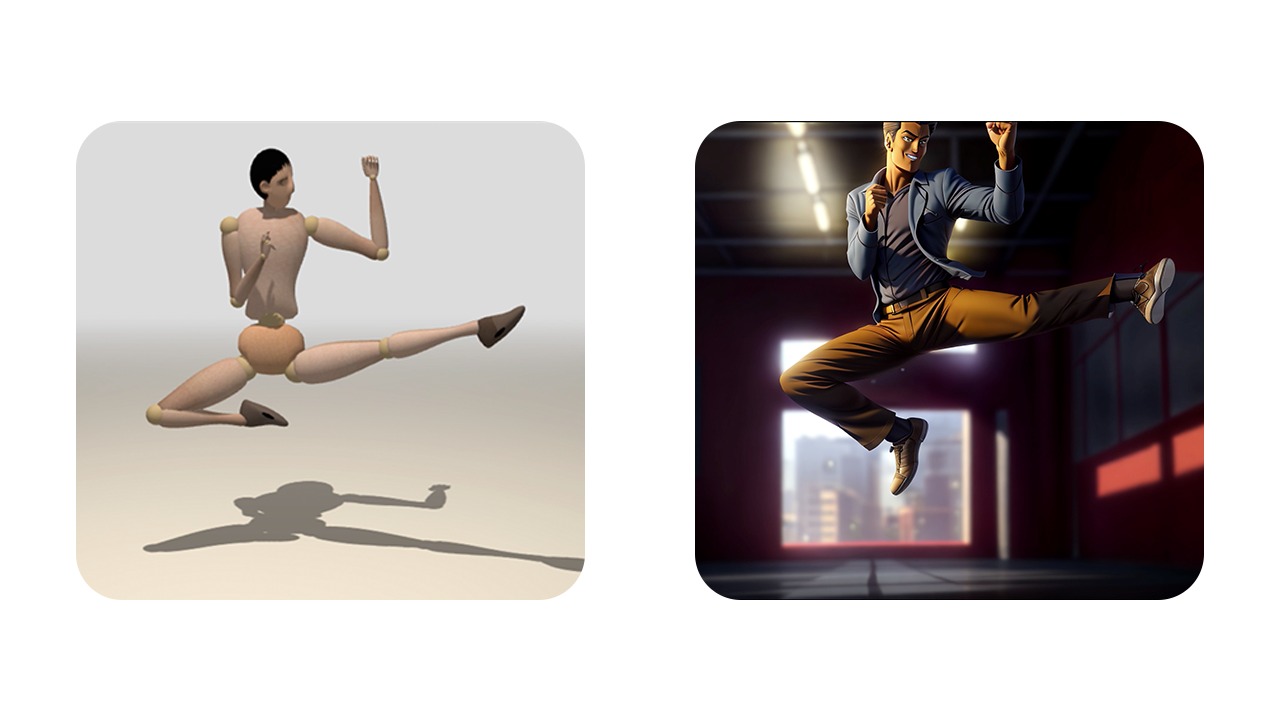
Easily design custom comic and animation poses without any uncertainty.
Take full control and generate images in just 3 simple steps:
- Create or choose from existing poses.
- Copy the pose and add your prompt.
- Generate and export your unique image.
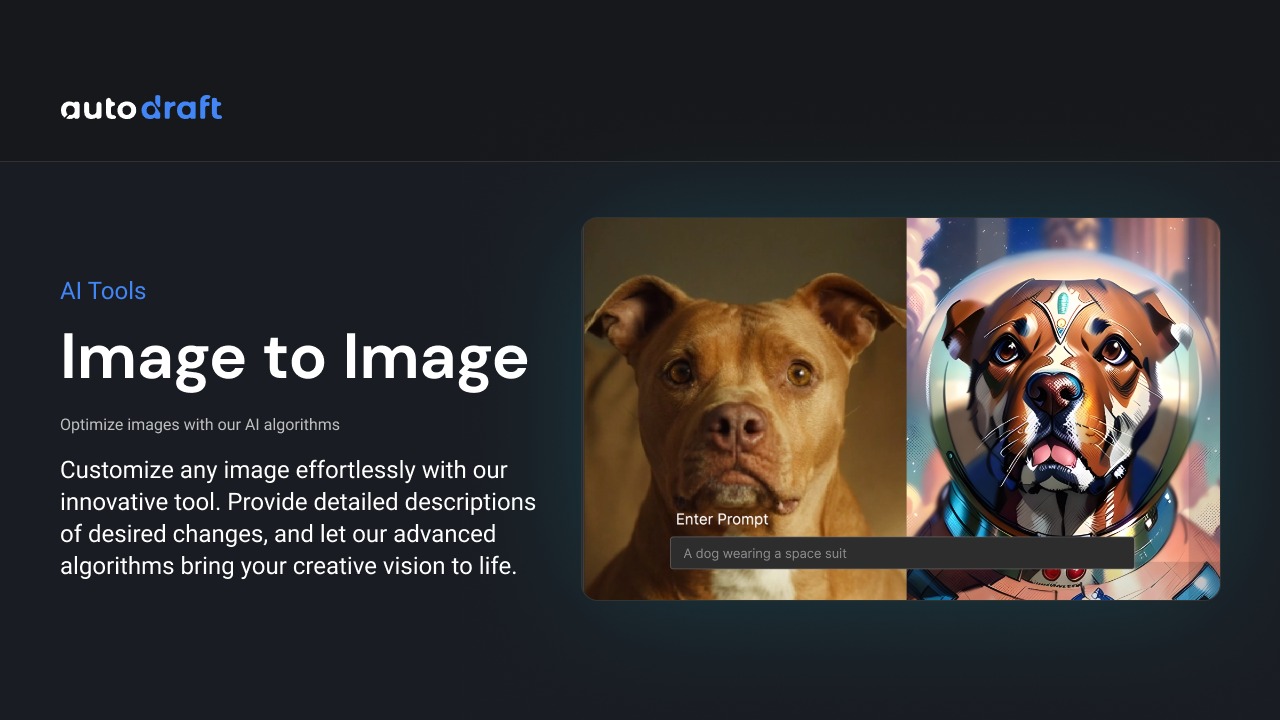
Looking for a similar pose or image output? Utilize an image as input and choose between two options:
- Shallow Copy: Create a similar replica by copying the edges of the input image.
- Copy Pose: Only copies the poses of the humans.
- Sketch Copy: Rough sketch to final colored Scene in your own art-style
+ Perform Deep Copy on your image
Also, if you want to upload an image of a person and wants to make him/her dance then we have BG replacer feature, do check it out.
Autodraft takes care of the rest, surprising you with an output image that can be an exact replica of the input (using sketch copy) or with a similar pose (using copy pose).
Customize any image effortlessly with our innovative tool. Provide detailed descriptions of desired changes, and let our advanced algorithms bring your creative vision to life.

With Autodraft, you have access to 2 upscalers:
- Creative Upscale: A game-changer in image enhancement. Say goodbye to distorted or blurry images. This detailed feature effectively enhances lost details by upscaling individual pixels, using the prompt as a reference.
- Normal Upscale: Take your image to a higher resolution, further enhancing its quality. Enjoy the benefits of improved image clarity and sharpness.
- Normal Upscale with FACE ENHANCE Mode: We’ve recently added this to improve facial features of a generated image
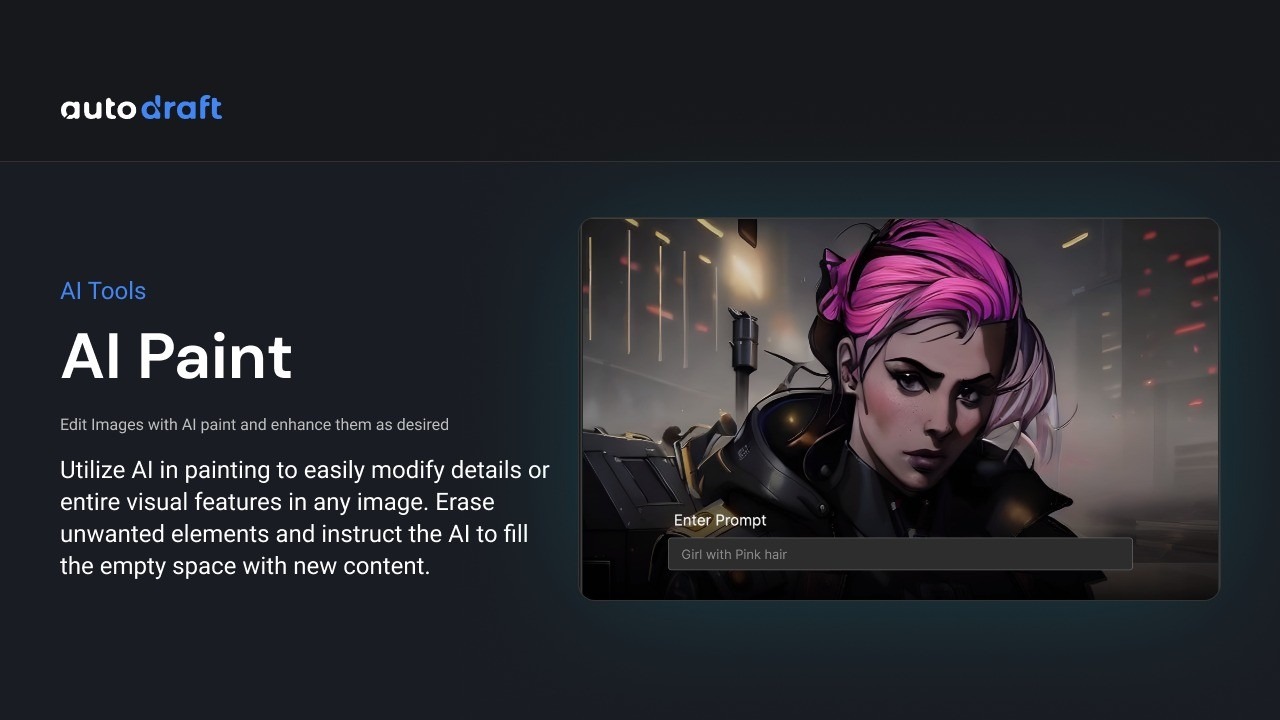
With Autodraft’s Image Inpainter, you can easily:
- Edit Images in Seconds: Use the brush tool to mark the area and provide a simple prompt, such as “Girl wearing a red dress,” and watch the magic happen.
- Change Photo Background: Whether it’s a selfie, a random image, or your brand’s product photography, effortlessly change and enhance the image background with Autodraft’s Image Inpainter.
- Photo Filler with AI Inpainting: Add elements like butterflies or petals next to your flower vase, provide the prompt, and witness the magic. Utilize AI inpainting to modify details or entire visual features in any image. Erase unwanted elements and instruct the AI to fill the empty space with new content.
Elevate your creative journey and join Autodraft now to experience the magic of AI art generation firsthand — get access today!
Plans & features
Deal terms & conditions
Lifetime access to Autodraft
You must redeem your code(s) within 60 days of purchase
All future Pro Plan updates
Stack up to 3 codes
Specification: Autodraft
|
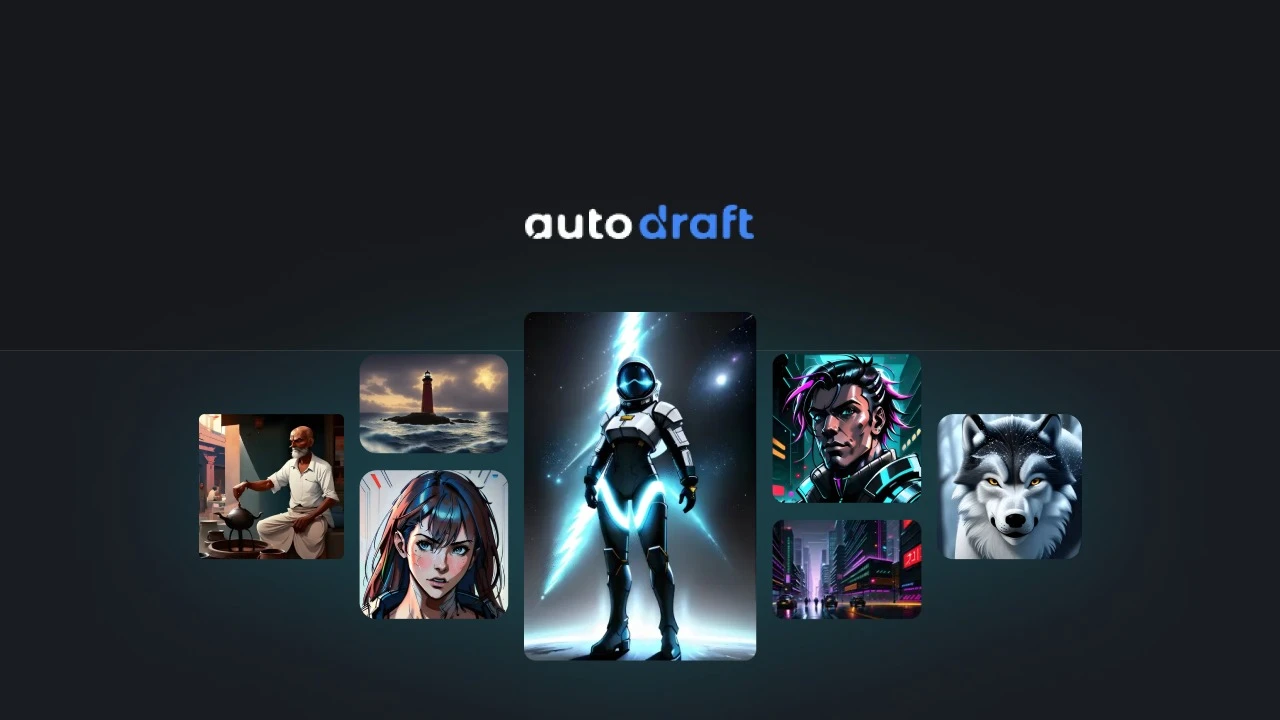
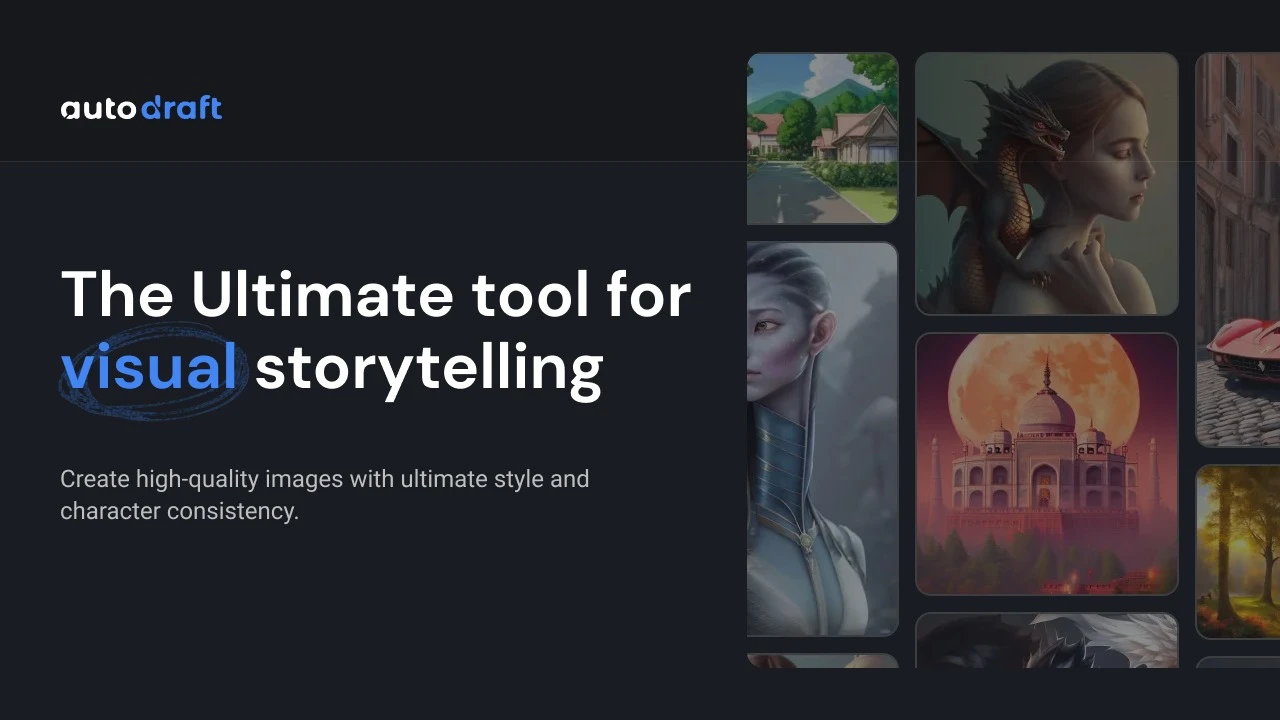
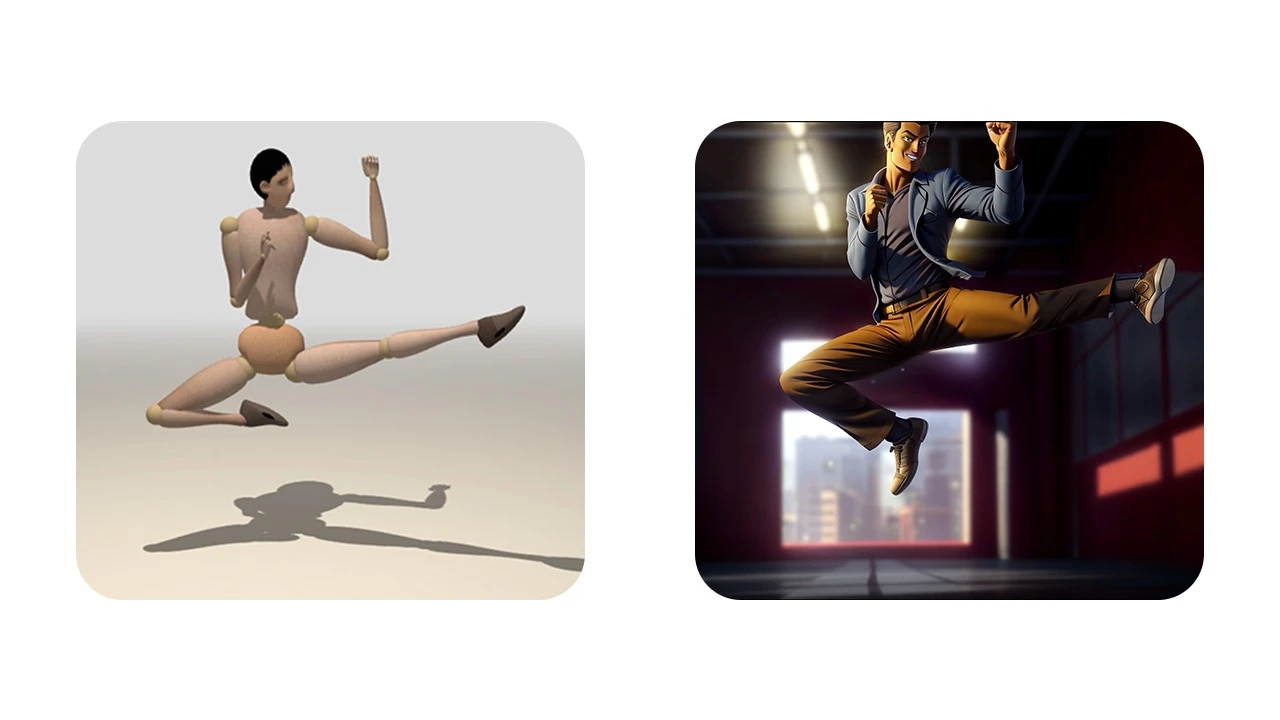
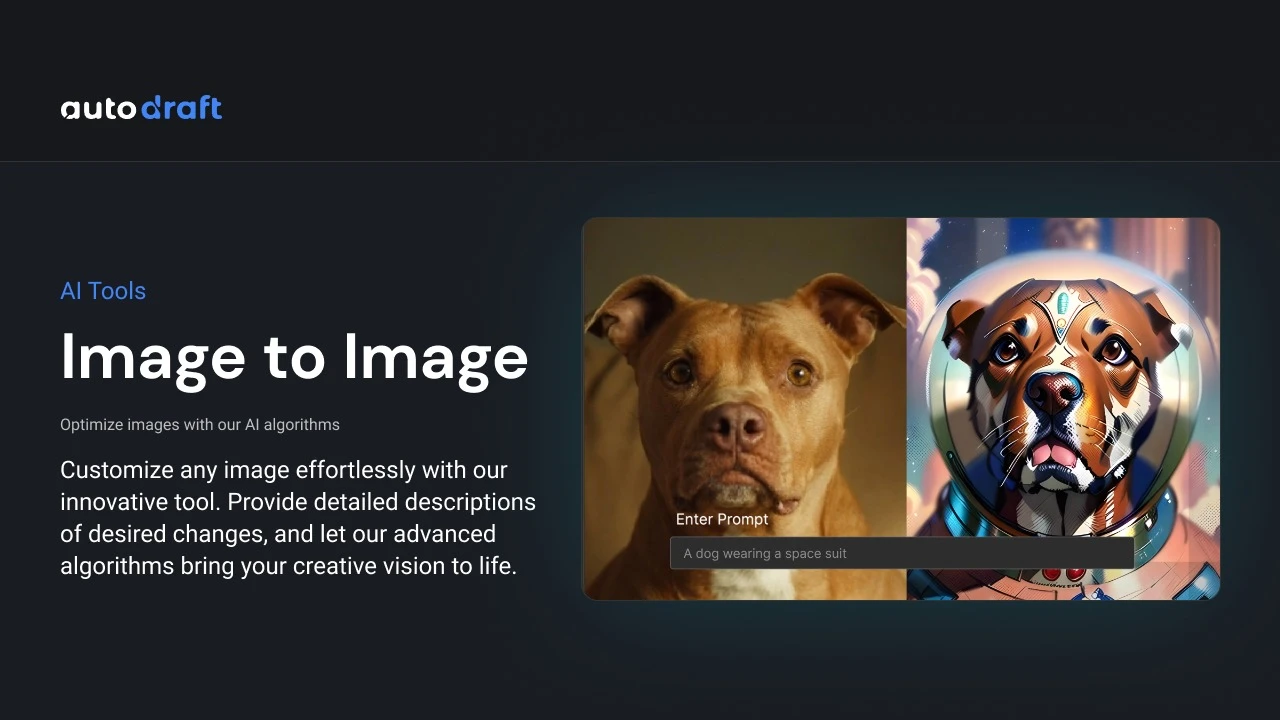

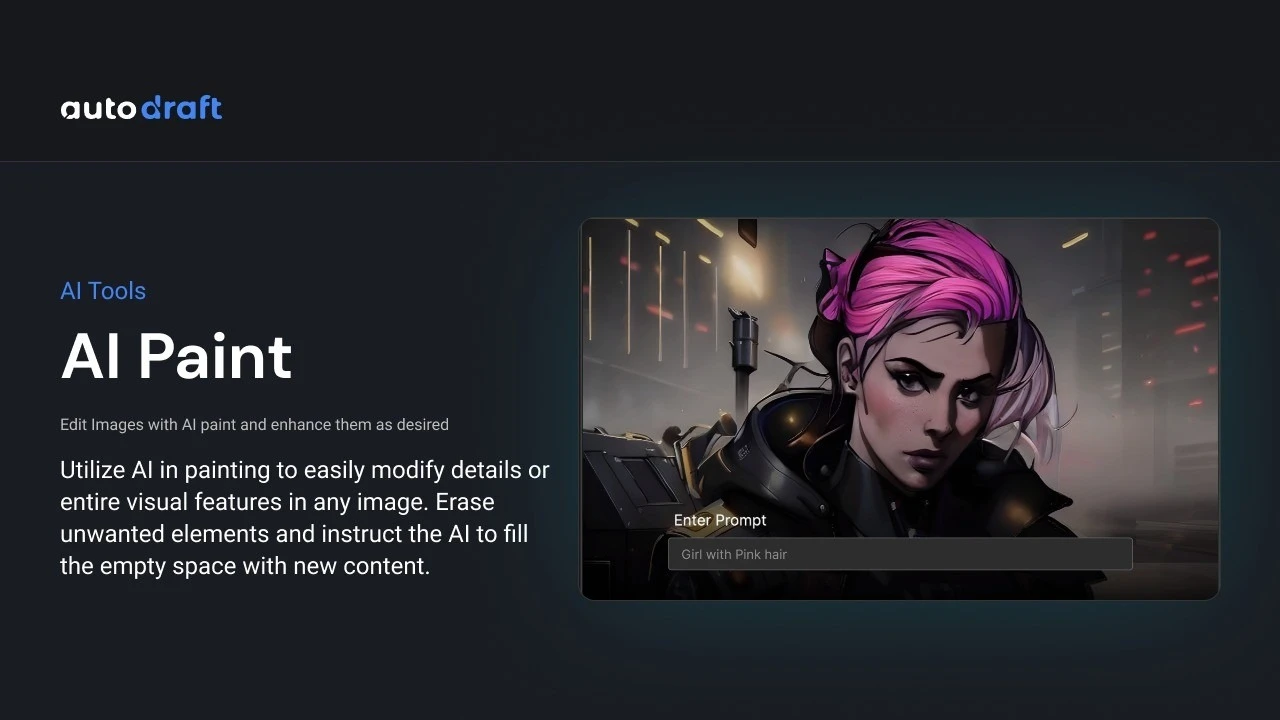

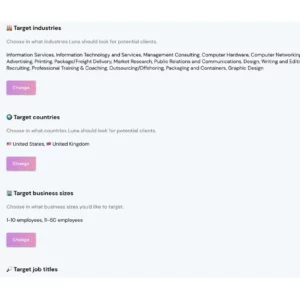

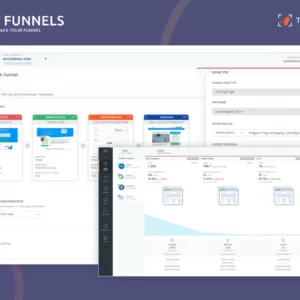
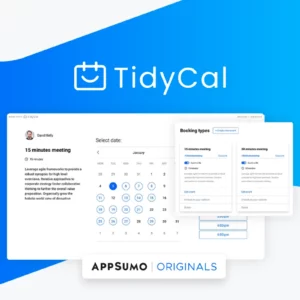
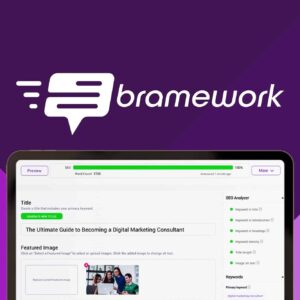
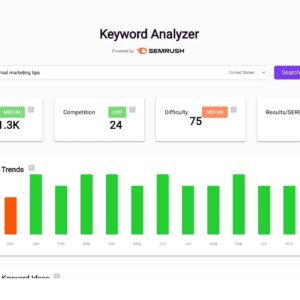

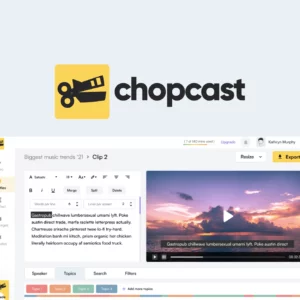
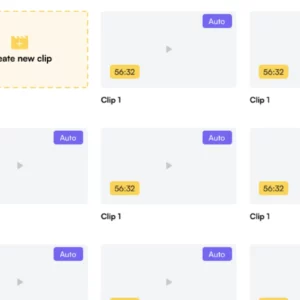

There are no reviews yet.