DocLink.me
No matter what industry you’re in, being on the customer-facing side of things can start to feel like Groundhog Day.
When you’re answering the same questions repeatedly, it’s easy to slip and send an embarrassing email or twenty. (“I did it again. I wrote ‘Thanks for reaching out, [INSERT CUSTOMER HERE]’ instead of their name.”)
If only you could say all the right things, while also saving time and energy on repetitive typing.
$49.00
Overview
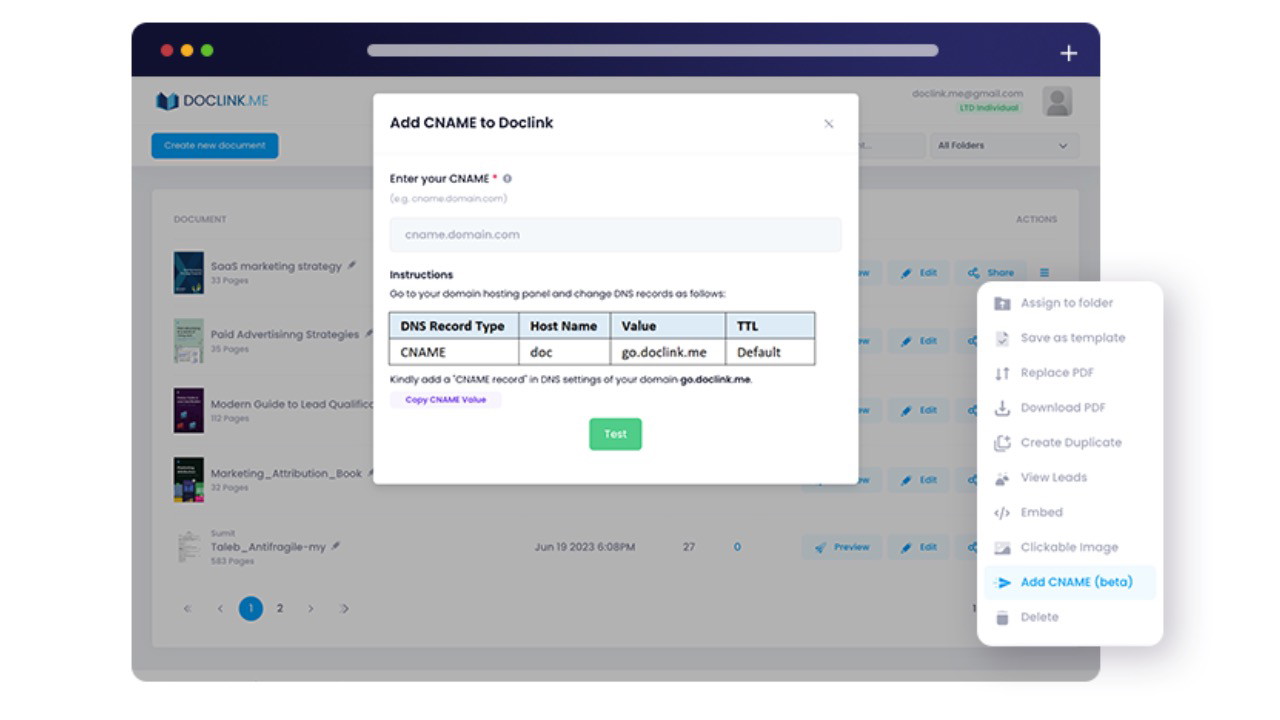
White Label with CNAME
The White Label feature is one of the most important offerings of DocLink, as it allows businesses to seamlessly integrate DocLink into their brand’s digital identity.
By utilizing the CNAME feature, businesses can customize their DocLink domain with their own branded domain.
This has several significant advantages.
First, it maintains the consistency of your branding by allowing you to present your shared documents under your own domain, rather than redirecting users to DocLink’s site. This consistency can help to build trust with your clients and prospects as they will see that the document is coming directly from a source they recognize – your business.
Secondly, having a custom domain can make the URLs of your shared documents more intuitive and memorable, as they can be structured in a way that aligns with your company’s naming conventions or the specific content of the document.
In terms of implementation, the process involves updating your DNS records with a CNAME entry that points to DocLink’s servers, turn OFF proxy if using Cloudflare .
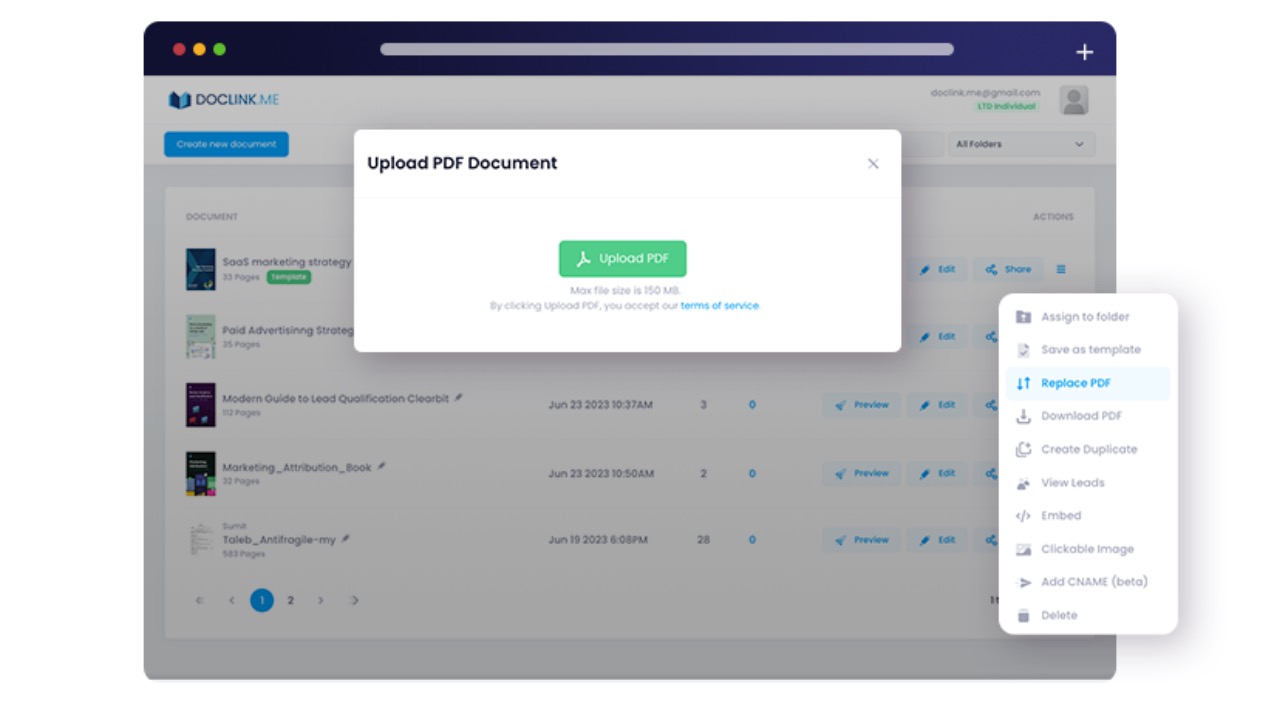
PDF Replacement
The PDF Replacement feature in DocLink is an incredibly useful tool for users who want to update their document content without changing the existing DocLink.
Whether it’s a minor edit, a significant content revision, or a complete overhaul of the document, this feature ensures that your changes can be implemented smoothly and promptly.
Consider a scenario where you’ve shared a document link across multiple platforms, embedded it on your website, or circulated it in a newsletter. After sharing, you realize that you need to make changes to the document.
Without the PDF Replacement feature, you would have to upload the new document, create a new link, and then update that link wherever it was shared initially. This can be time-consuming, confusing for your readers, and can potentially lead to broken links if any are overlooked.
However, with DocLink’s PDF Replacement feature, the process is simplified. You simply replace the old PDF with the new one in DocLink.
The link remains unchanged, ensuring continuity and avoiding any confusion or inconvenience for the end-users. They’ll simply see the updated document the next time they click on the link.
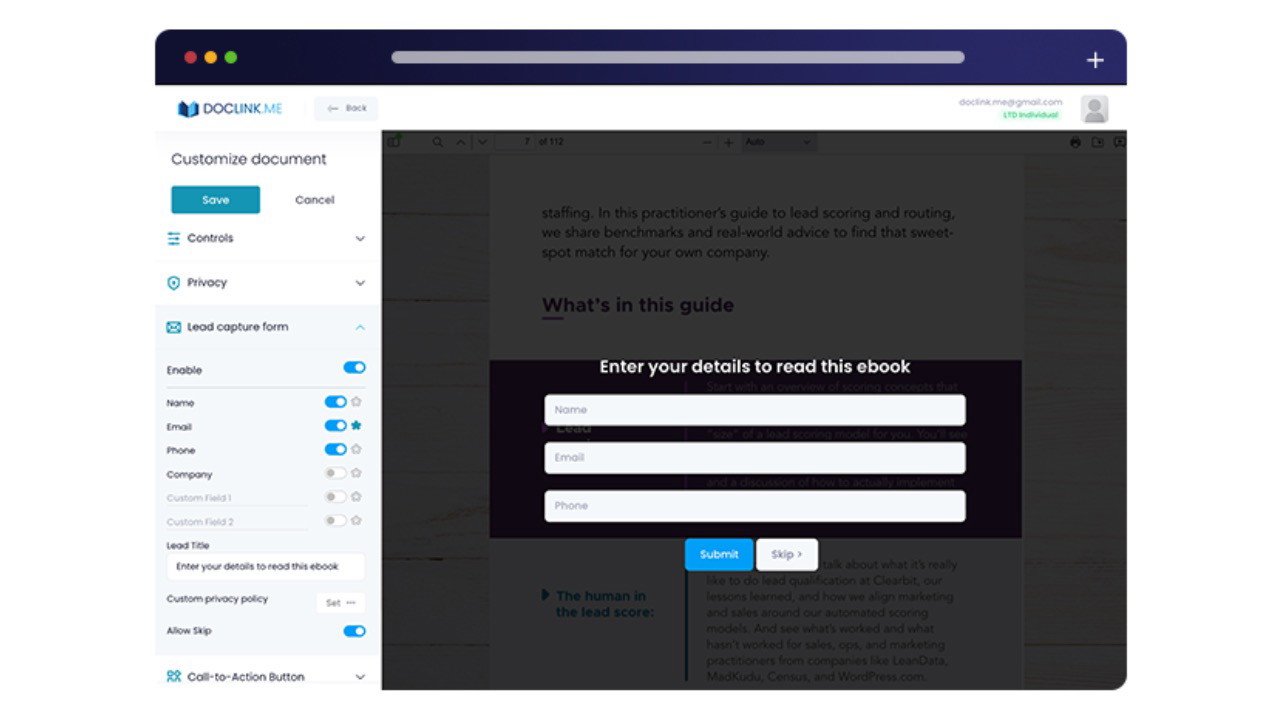
Lead Generation
The Lead Capture feature in DocLink is a powerful tool for businesses, helping you turn document viewers into potential leads.
This feature allows you to gather important information about users who access your documents, thus increasing your understanding of your audience and facilitating more targeted marketing and communication strategies.
To enable this feature, all you need to do is turn on “Lead Capture” in your DocLink settings.
From there, you can configure a form with fields that users must fill out before they can access your document. You can choose what information you want to collect, such as name, email, phone number, company name, and even add two custom fields.
Once a user fills out the form, you receive an email notification instantly. This means you can follow up on leads immediately, striking while the iron is hot and potentially increasing your conversion rates.
The Lead Capture feature is just another way DocLink proves its value as a comprehensive business solution, not just a document-sharing platform.
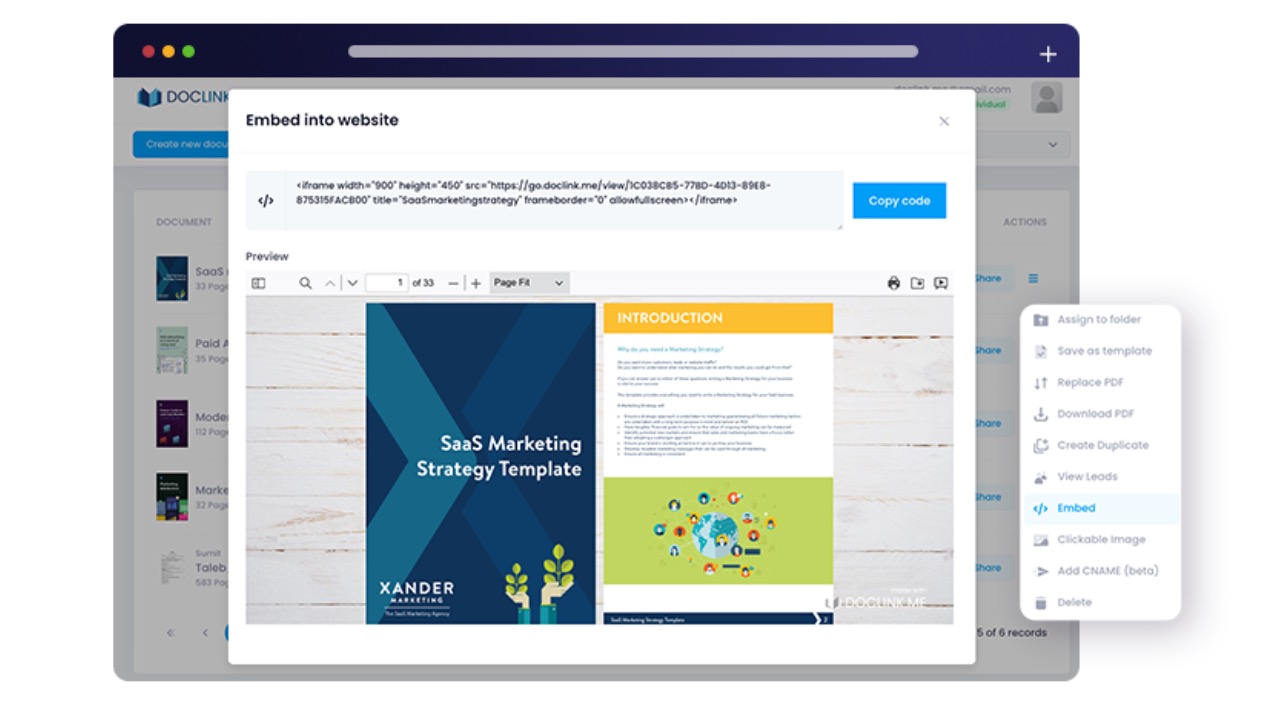
Embedding Your DocLink
Embedding DocLink on your website streamlines document access and enhances user experience.
You can embed your DocLink on your website in seconds using embed code.
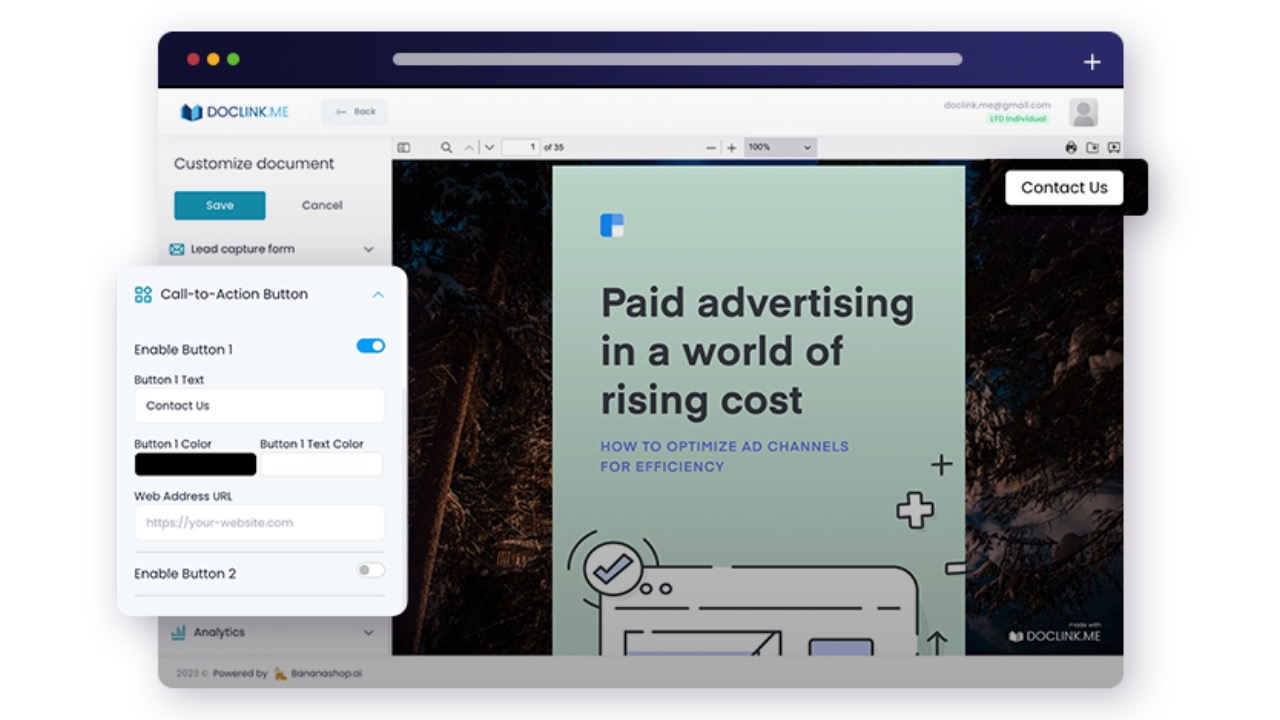
Call to Action Buttons
Enable Call to Actions buttons with customizable color and text as per your choice.
Not just one; add up to two CTA buttons.
What are you still waiting for?
Get access to DocLink.me today!
Plans & features
Deal terms & conditions
Lifetime access to DocLink.me
You must redeem your code(s) within 60 days of purchase
All future Team Plan updates
If Plan name changes, deal will be mapped to the new Plan name with all accompanying updates
Stack up to 5 codes
60 day money-back guarantee. Try it out for 2 months to make sure it’s right for you!
Features included in all plans
Branding options
Lead capture forms
Call to action buttons
Password protection
Folder for documents
Templates
Facebook Pixel
Google Analytics & GTM
Control customization
Social share buttons
Advanced settings
1-page, 2-page, and slide layout
Custom domain mapping
Background music
Embed in website
Specification: DocLink.me
|
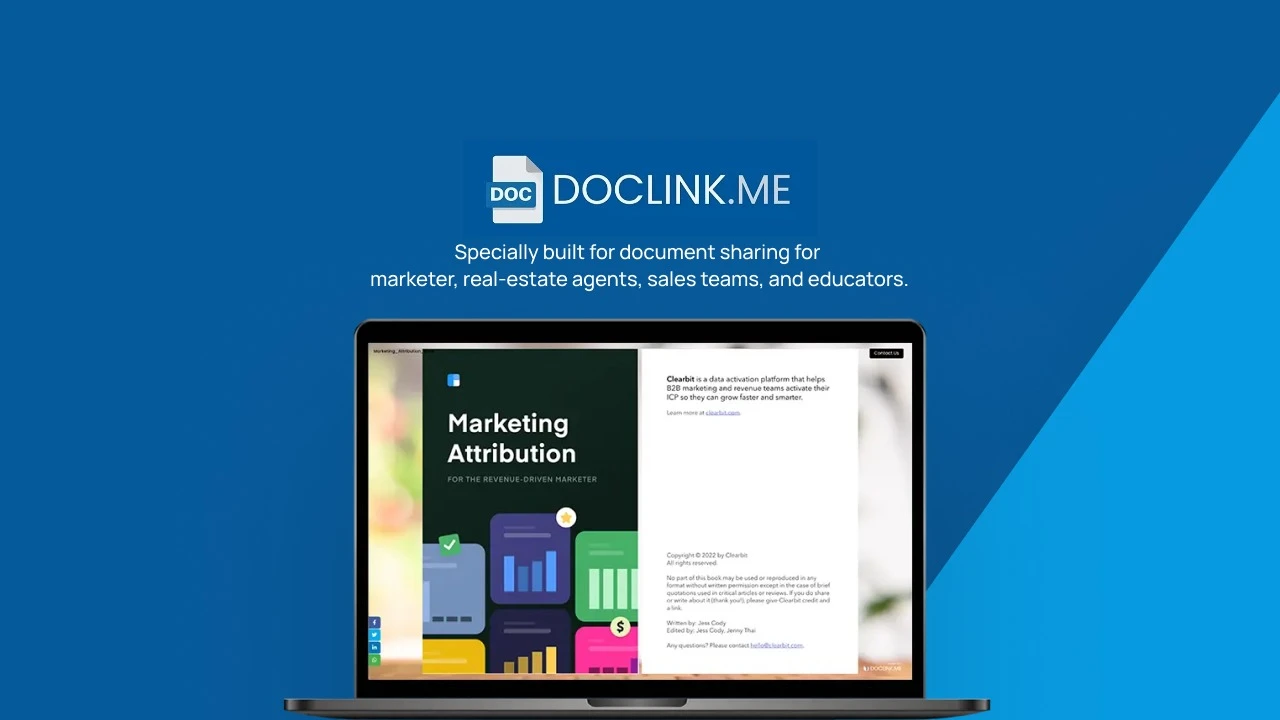
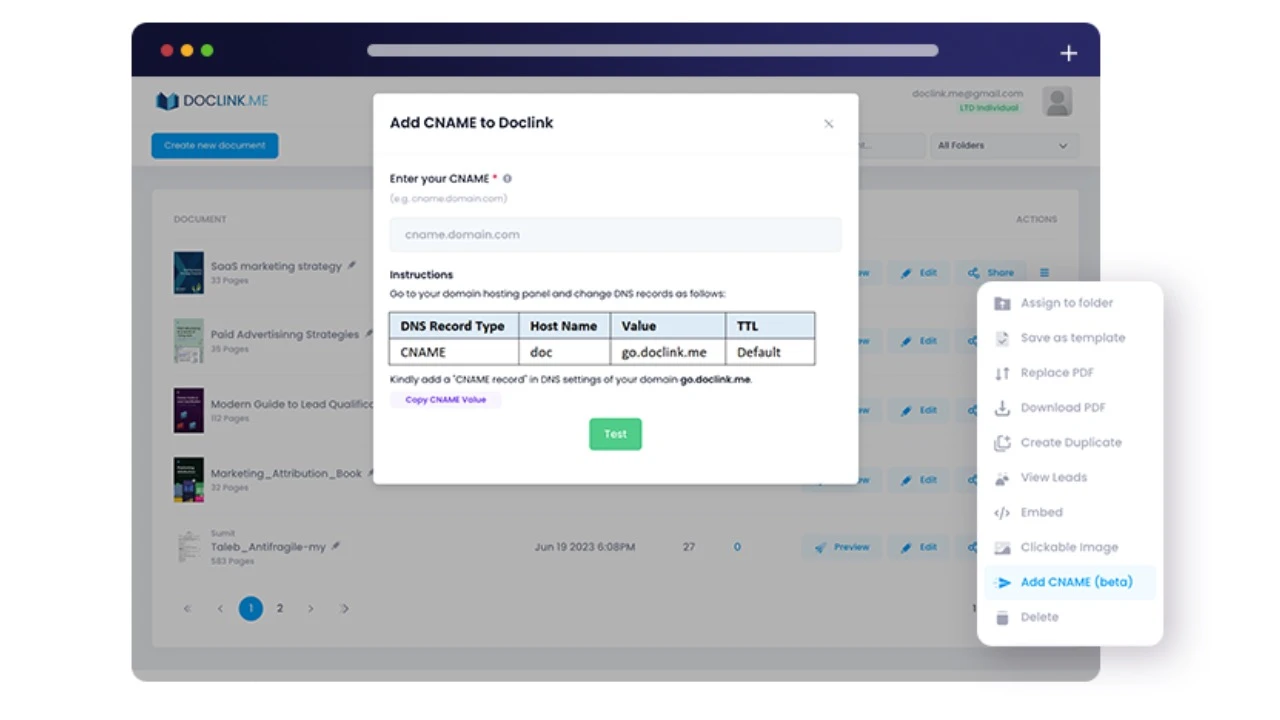
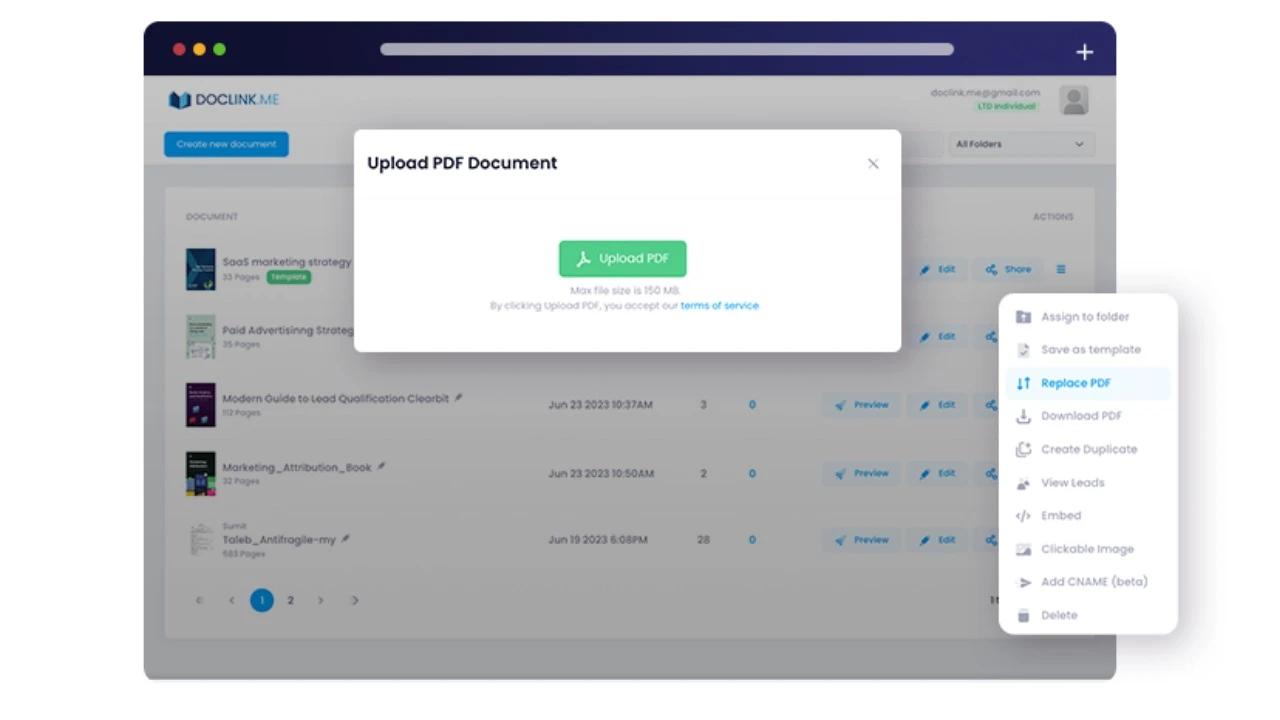
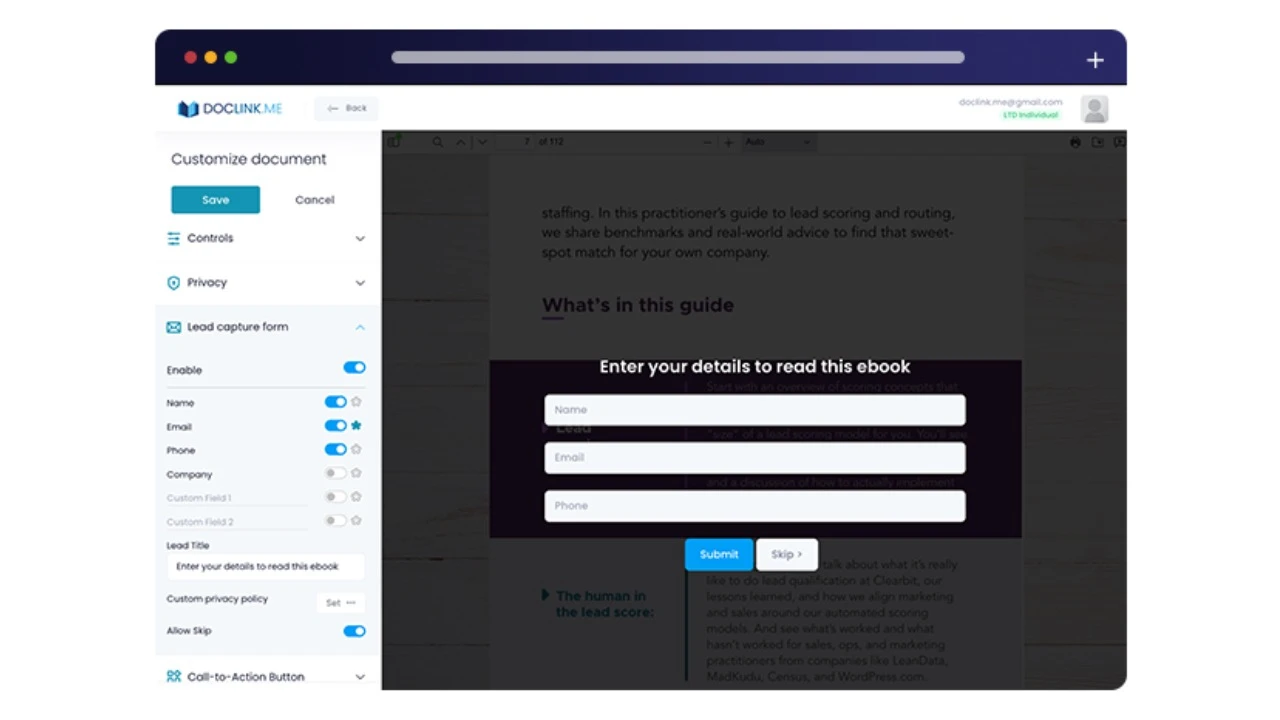
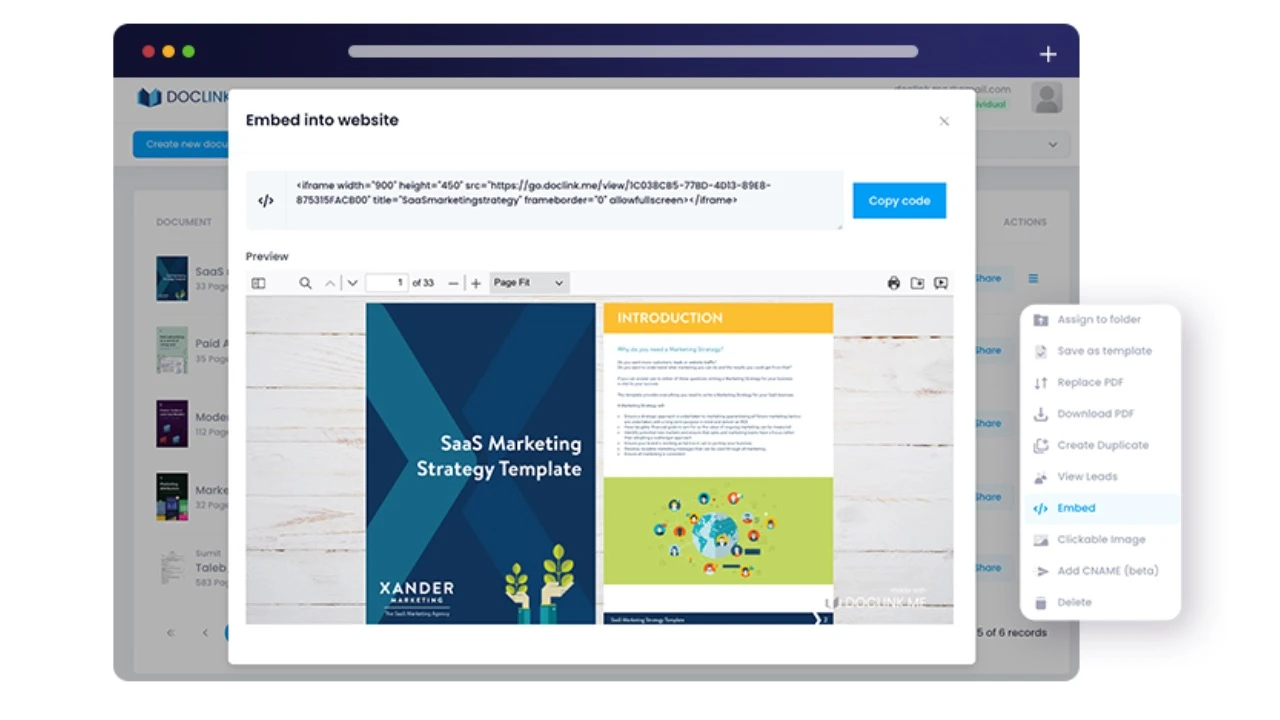
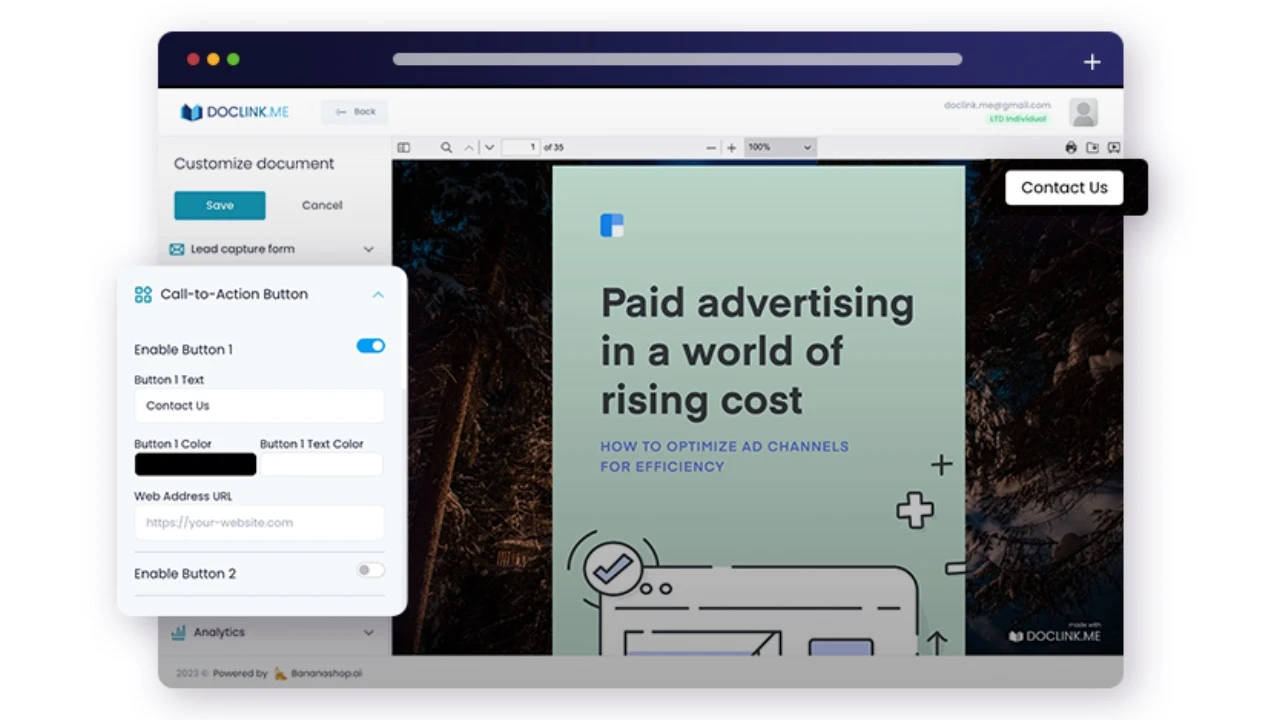
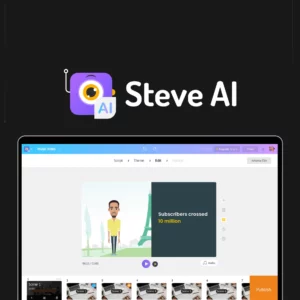

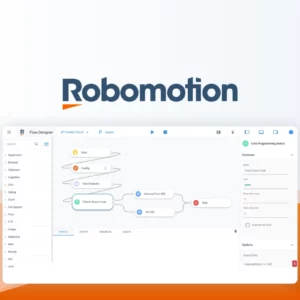
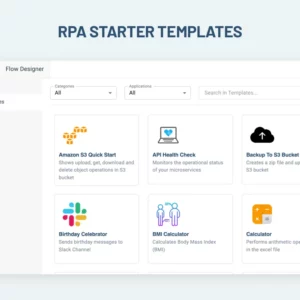
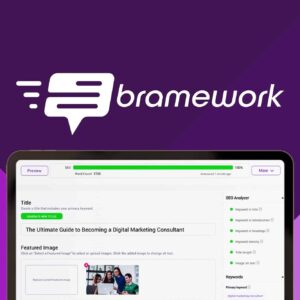
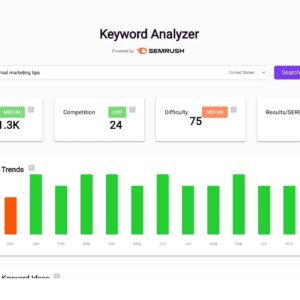

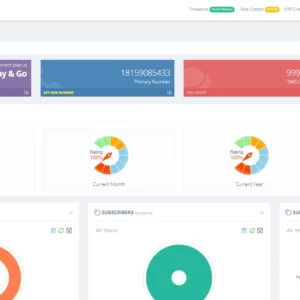

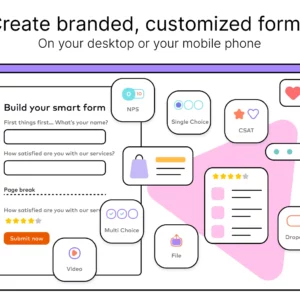

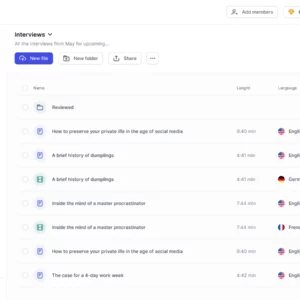

There are no reviews yet.