Gumbamail
No matter what industry you’re in, being on the customer-facing side of things can start to feel like Groundhog Day.
When you’re answering the same questions repeatedly, it’s easy to slip and send an embarrassing email or twenty. (“I did it again. I wrote ‘Thanks for reaching out, [INSERT CUSTOMER HERE]’ instead of their name.”)
If only you could say all the right things, while also saving time and energy on repetitive typing.
$29.00
Overview
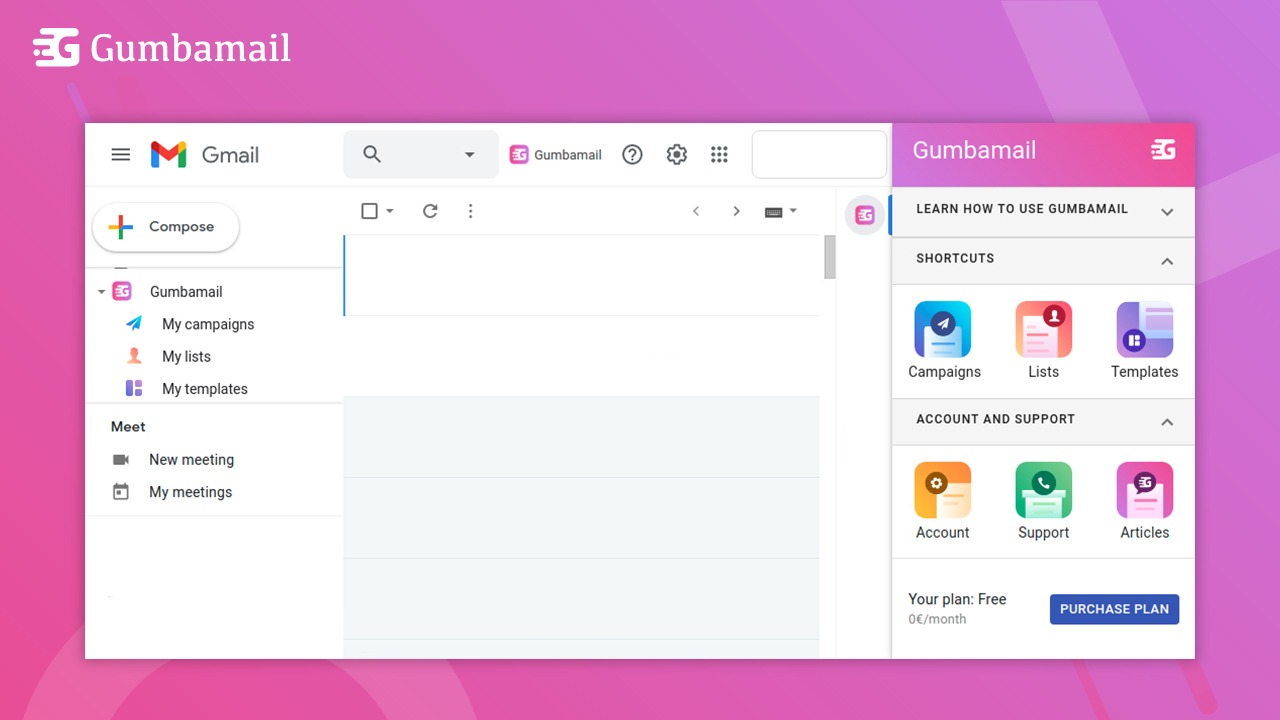
📬 Create mailing campaigns quickly and easily
Email marketing has never been so easy. Gumbamail allows you to send promotions, offers, news, and other content to your subscribers and customers without having to leave Gmail. Isn’t it wonderful? You can also schedule campaigns so that the newsletters are sent when you decide.
🚩 No email sending limit. Promised!
Unlike other applications or mass mailing extensions for Gmail, Gumbamail manages campaigns sending from its own system, so you can send as many emails as necessary, without worrying about any limitations. The limit is up to you.
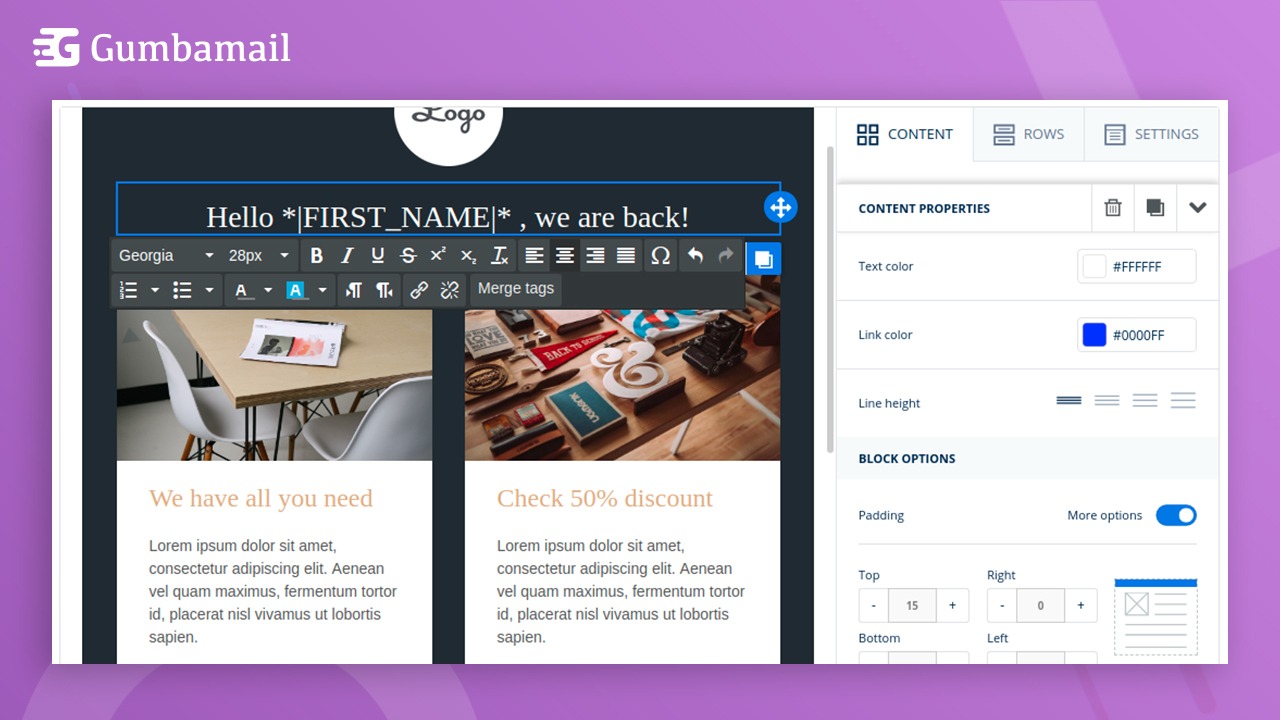
✎ Professional email template design
Use the best template editor to design responsive emails that adapt to your brand image and ensure that your subscribers can view them correctly on any device. Easily customize the template you are going to use in your email campaigns without having to know HTML coding. We have more than 250 professional templates!
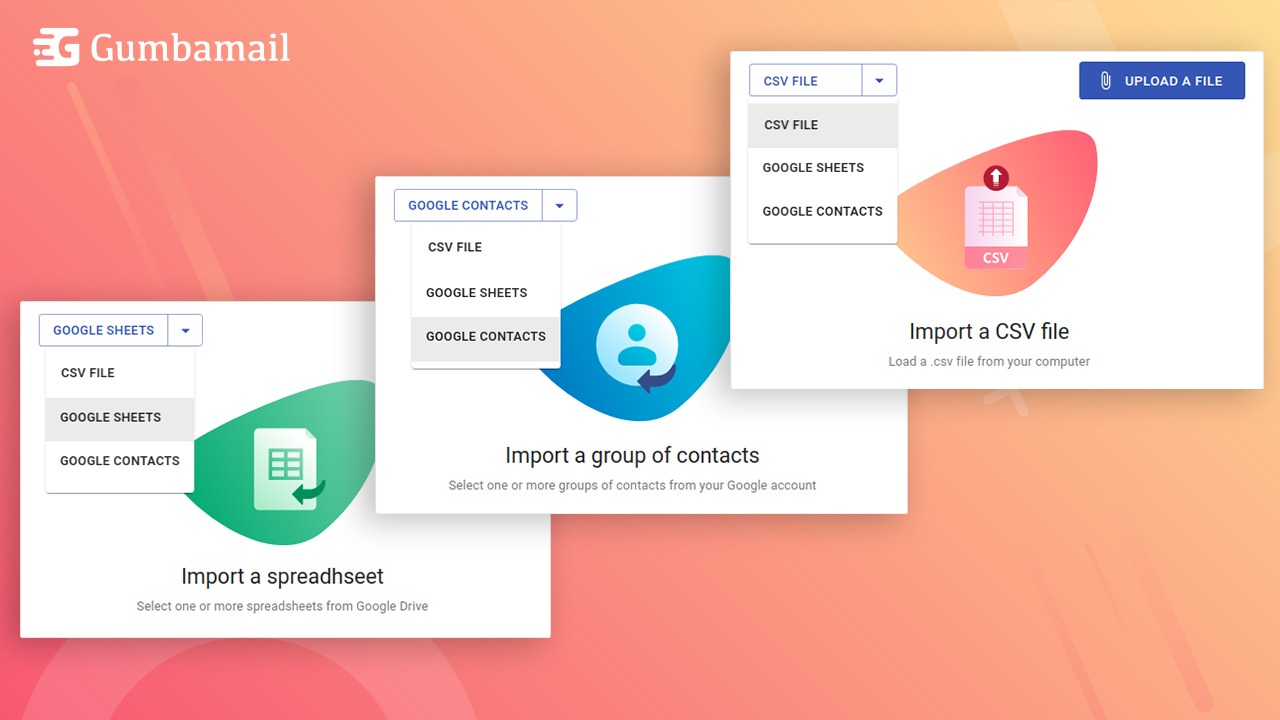
📙 Simple mailing list management
Import your subscriber lists easily from a .csv file, a Google Drive spreadsheet or from your Gmail contact groups. With Gumbamail you can manage the subscriptions and unsubscriptions in your lists in a simple and intuitive way.
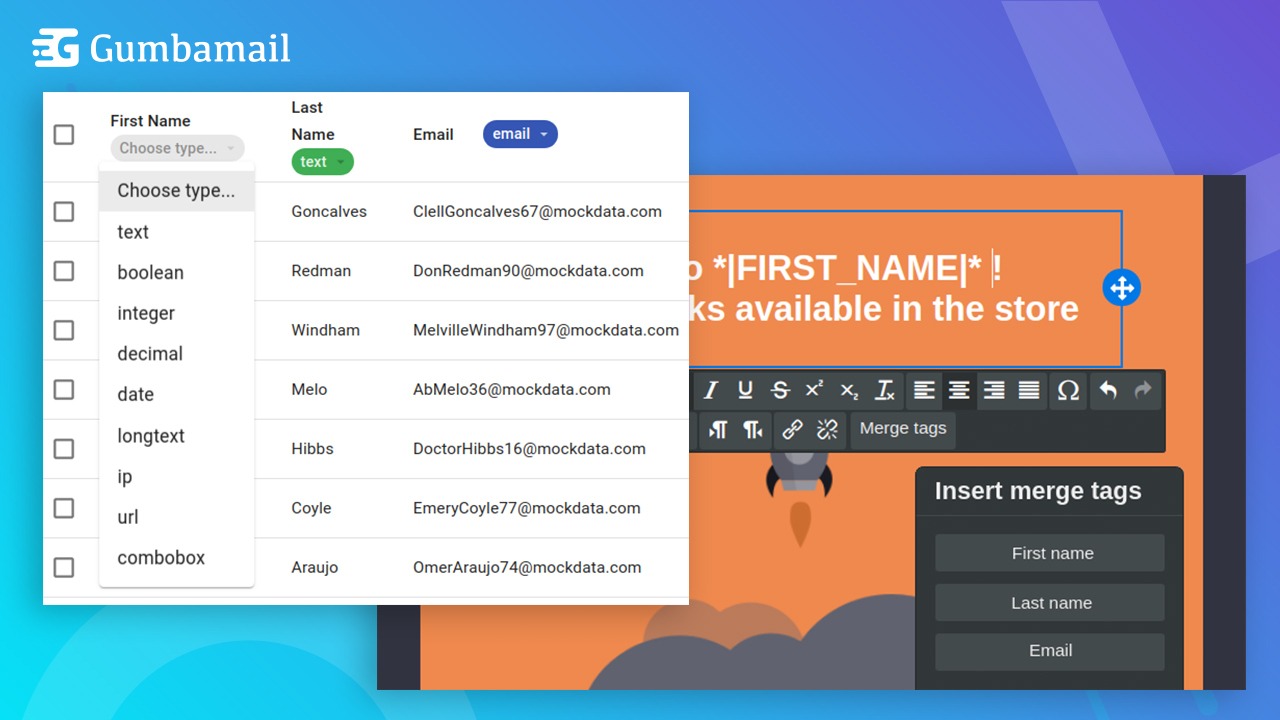
🧑 Mail merge to send personalized emails in one go
Apart from the email address, you will be able to store additional data, like your recipients’ names. This way you can easily send personalized emails.
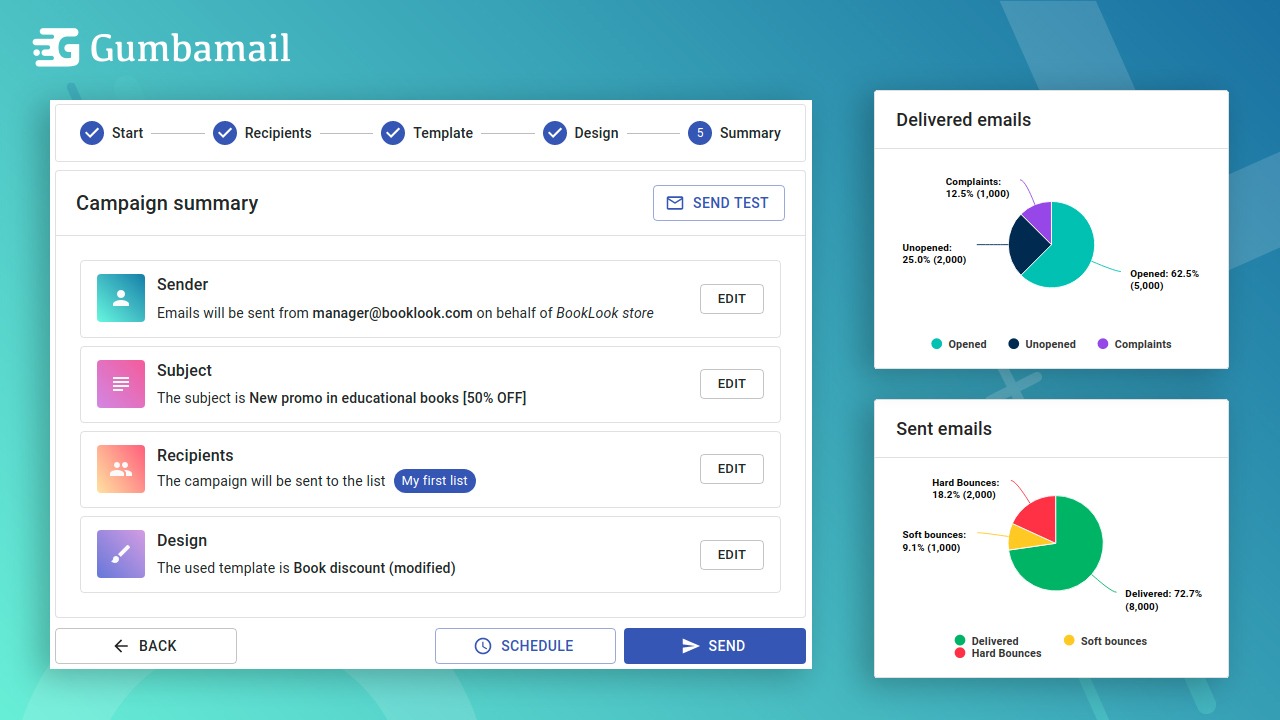
📊 Check analytics and reporting in real-time
For each campaign keep track of the openings, email status, recipients status, and even more advanced metrics. Each report respects the GDPR policy but keeps track of various aspects of your campaign.
Get access today!
Plans & features
Deal terms & conditions
Lifetime access to Gumbamail
You must redeem your code(s) within 60 days of purchase
All future Standard Plan updates
Stack up to 2 codes
A Gmail account is required to use Gumbamail
Chrome is required to use Gumbamail
60 day money-back guarantee. Try it out for 2 months to make sure it’s right for you!
Specification: Gumbamail
|

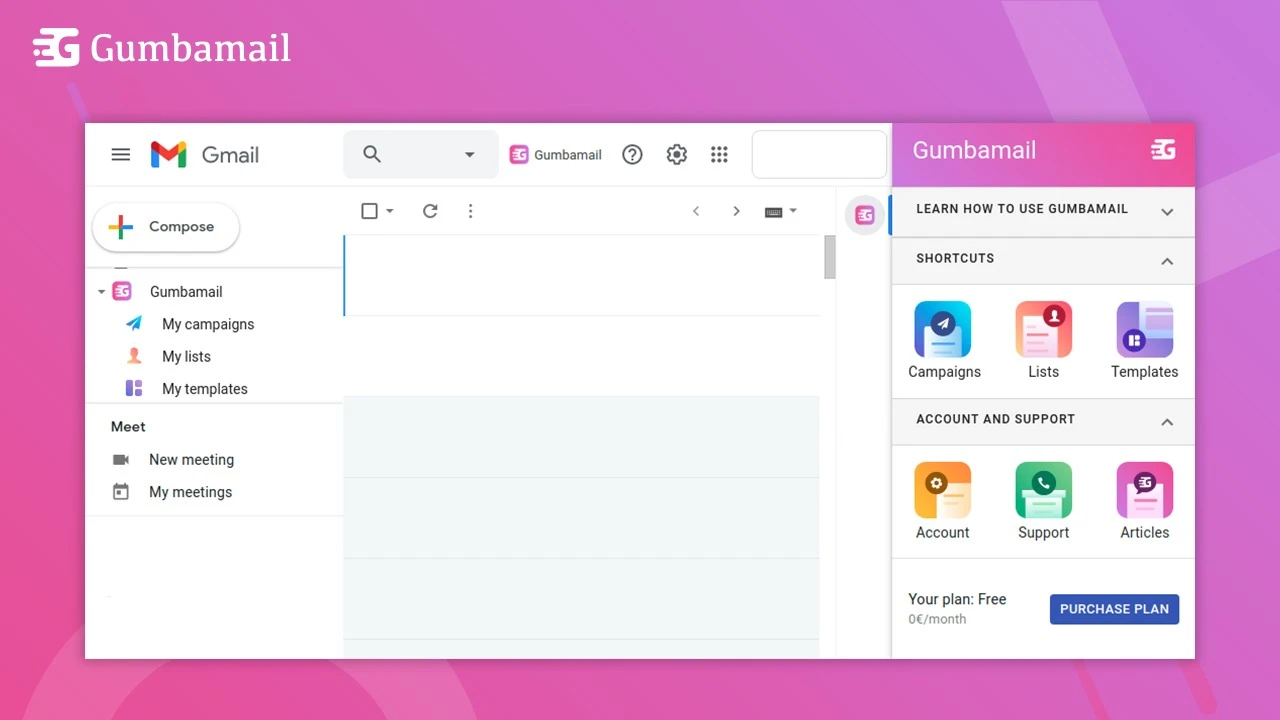
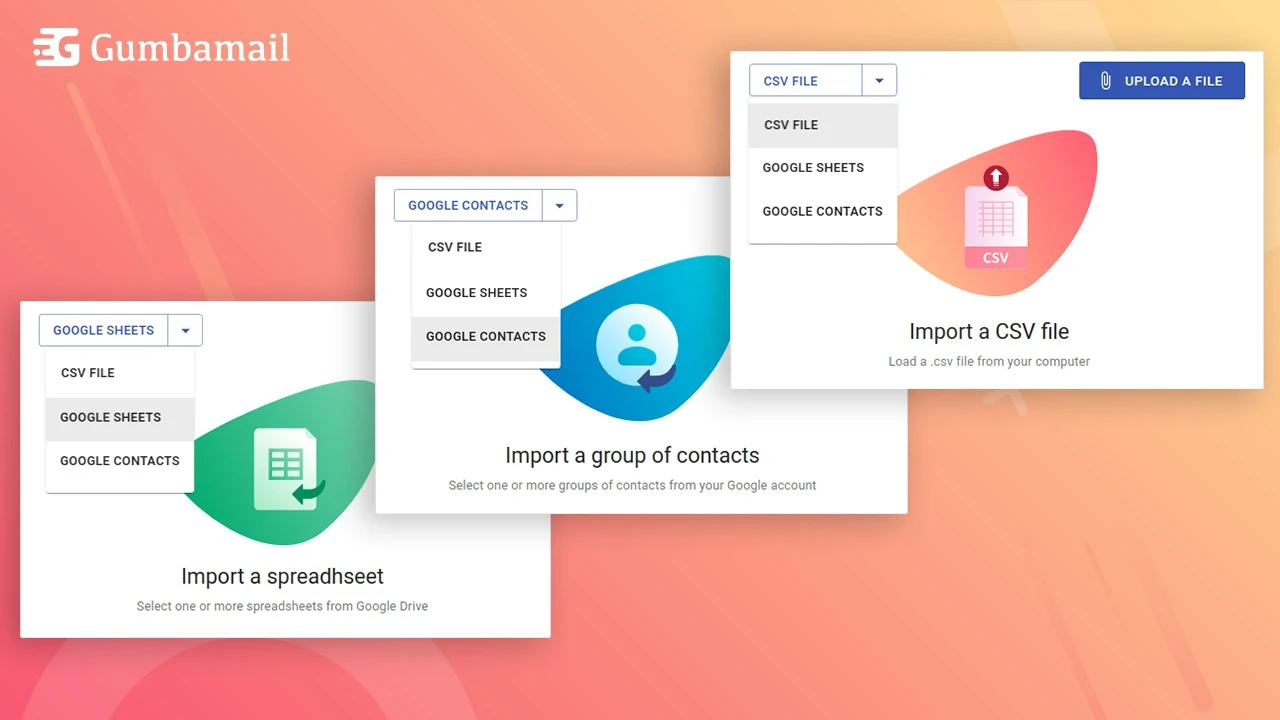
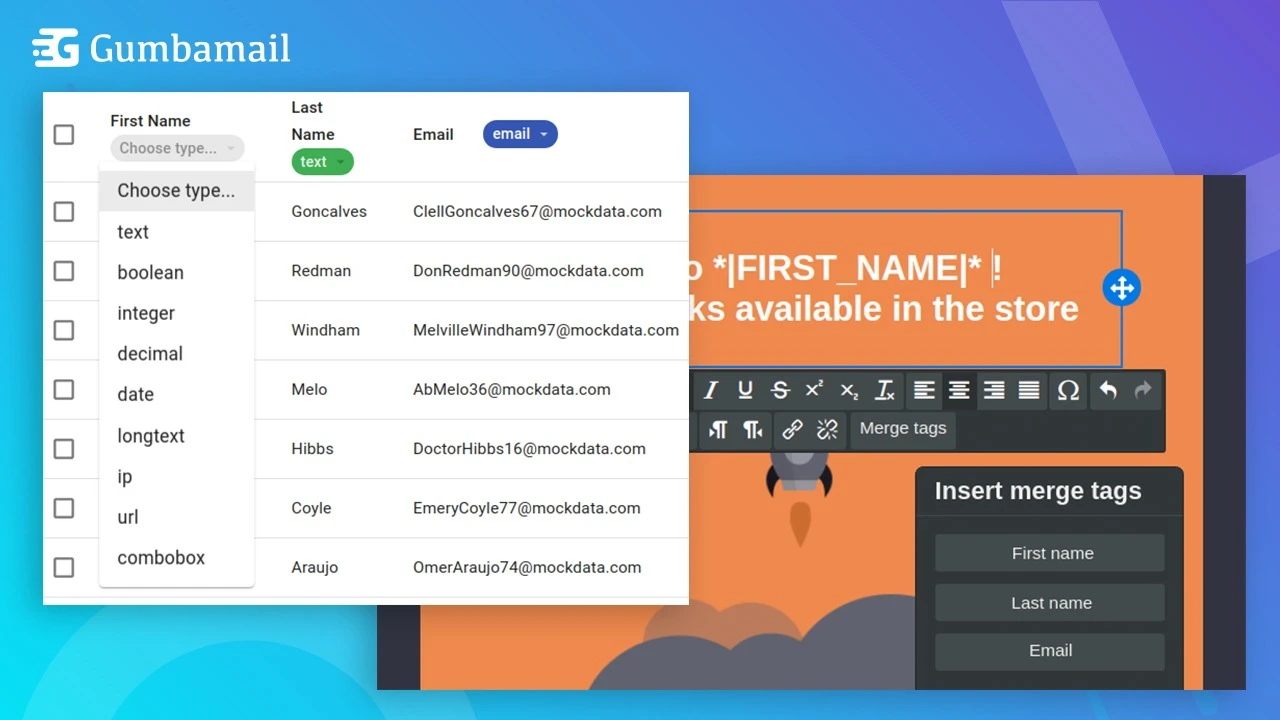
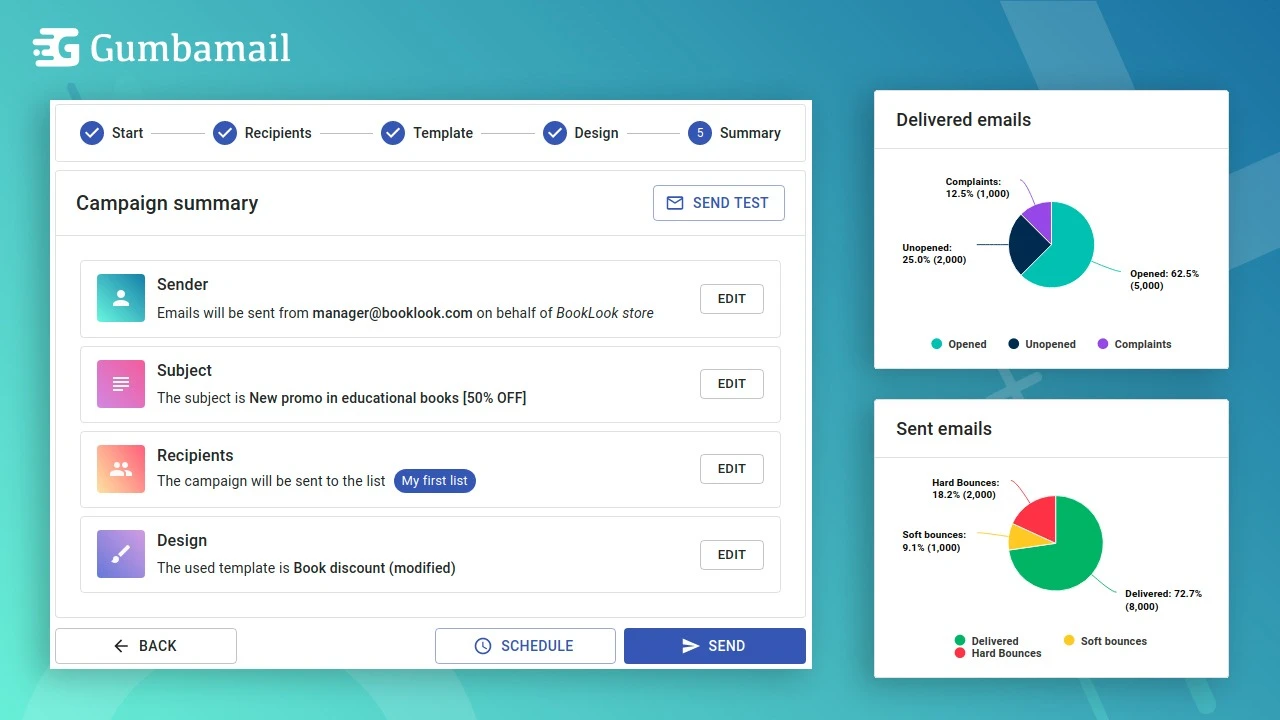

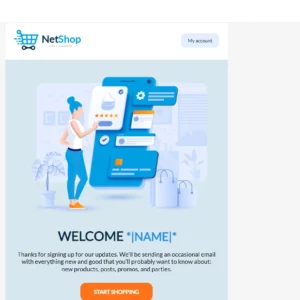
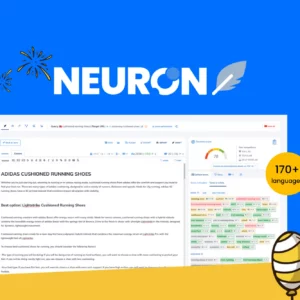
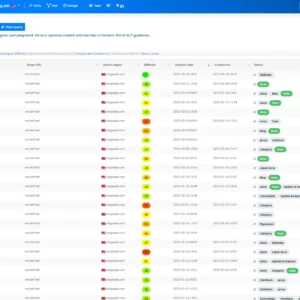

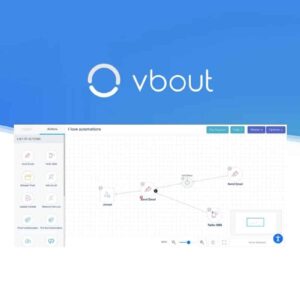
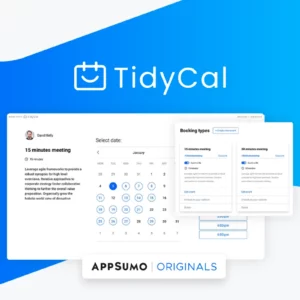


There are no reviews yet.