Komodo Decks
Creating a product demo can feel like showing your grandma how to use the computer—except you’re the grandma. (“Aaaand I forgot to hit record, again.”)
The thing is, you know exactly what you need to make, but you don’t have the tech skills to overcome such a steep learning curve.
$139.00
Overview
Komodo Decks is a user-friendly screencasting solution that lets you create and share HD video demos, walkthrough, and more.
Komodo Decks lets you screencast HD videos in a snap! Just share your screen, connect your camera, and record for as long as you want.
You can also use the Chrome extension to start recording directly from your browser with the click of a button.
And thanks to the transcript-based video editor, you’ll be able to delete mistakes and dub over recordings on the fly.
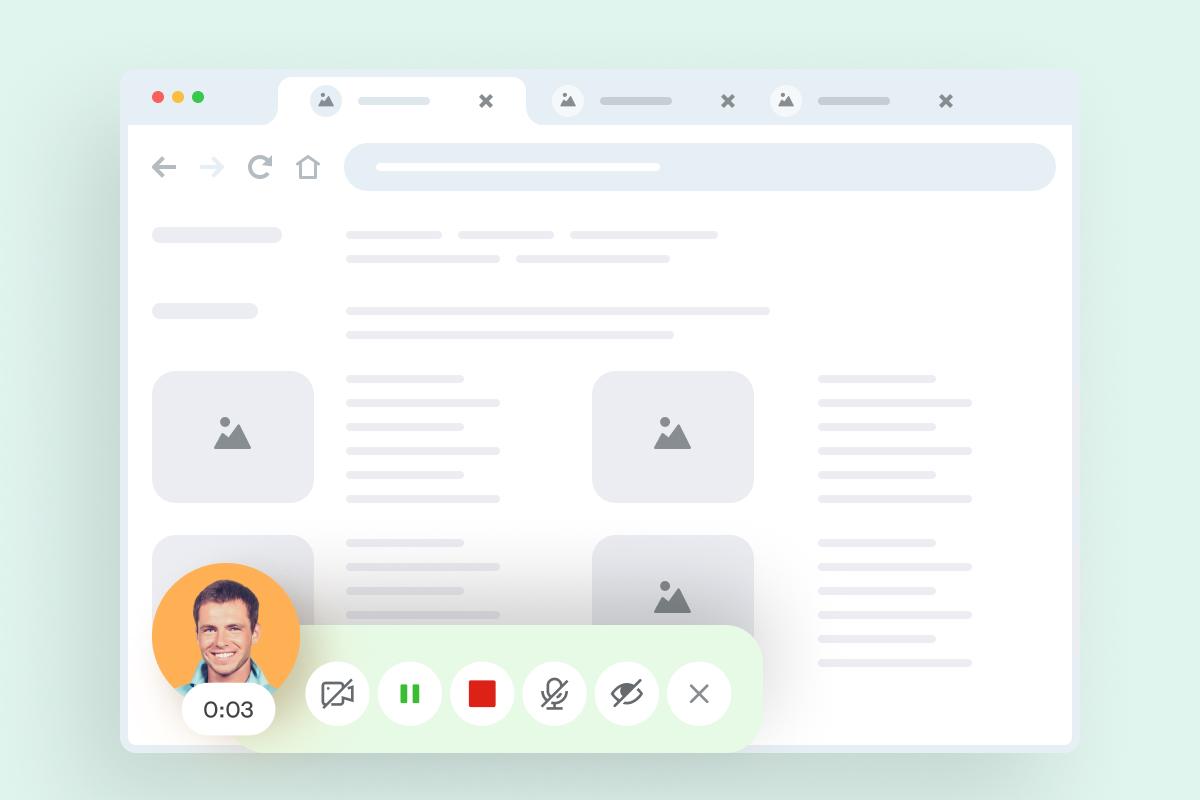
Komodo Decks lets you screencast yourself from any browser using the Chrome extension.
Not only can you screencast to viewers, but you can also record every single click along the video timeline.
Komodo Decks will always save these recordings as screenshots in the sidebar, so you can analyze user activity anytime.
Whether you need to create product demos, conduct user testing, or develop training videos, this tool has you covered!
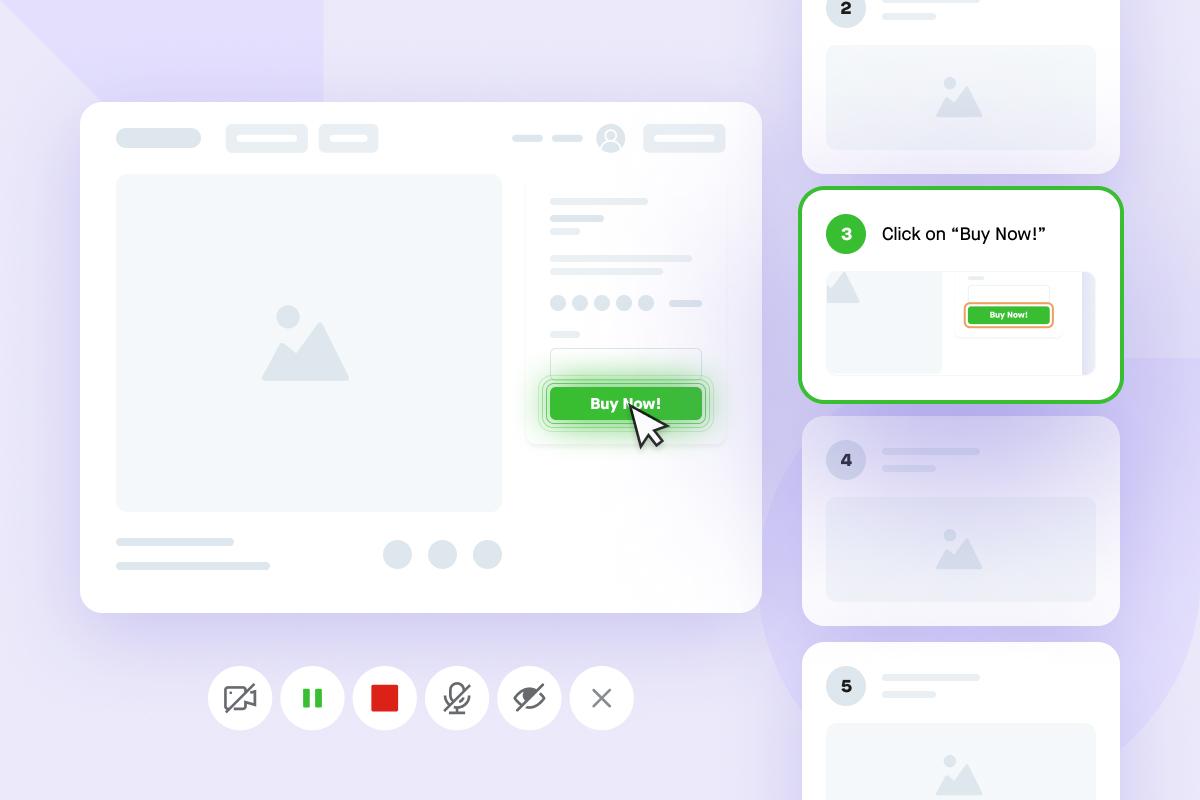
Record every click and action so your viewers can easily follow along.
Once you’re done recording, you can skip all the encoding and exporting to simply send it along as a shareable link.
This tool lets you embed your videos anywhere, including your everyday tools like Slack, Gmail, Jira, and Notion.
You can also embed videos with gif summaries that highlight each step, so viewers can find what they need fast.
Plus, Komodo Decks will automatically send you email notifications whenever viewers leave comments on the video.
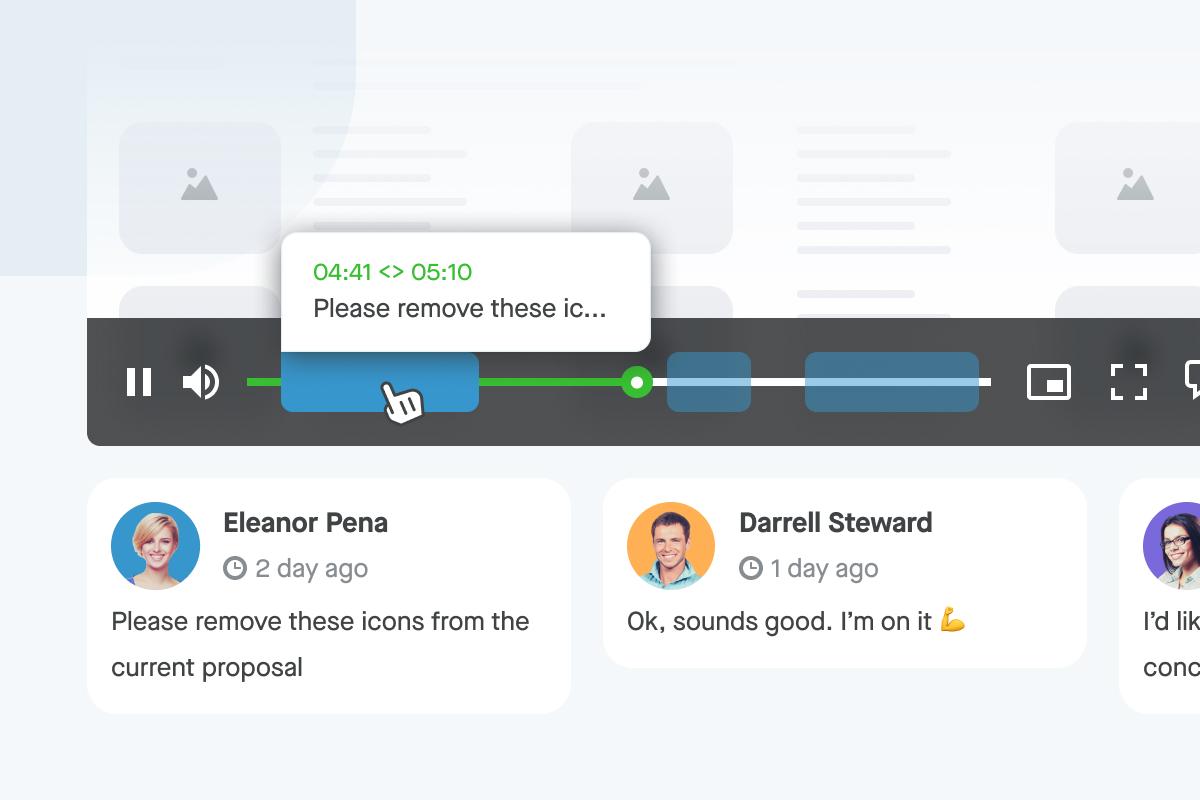
Embed and share videos so viewers can leave feedback directly on the timeline.
With Komodo Decks, you’ll get detailed video analytics every day that you can forward to important stakeholders.
You’ll be able to see when and where your video was watched, check the view count, and get notified when viewers leave comments.
And if you need anything, you can reach out to the Komodo Decks engineering team for feature requests and support.
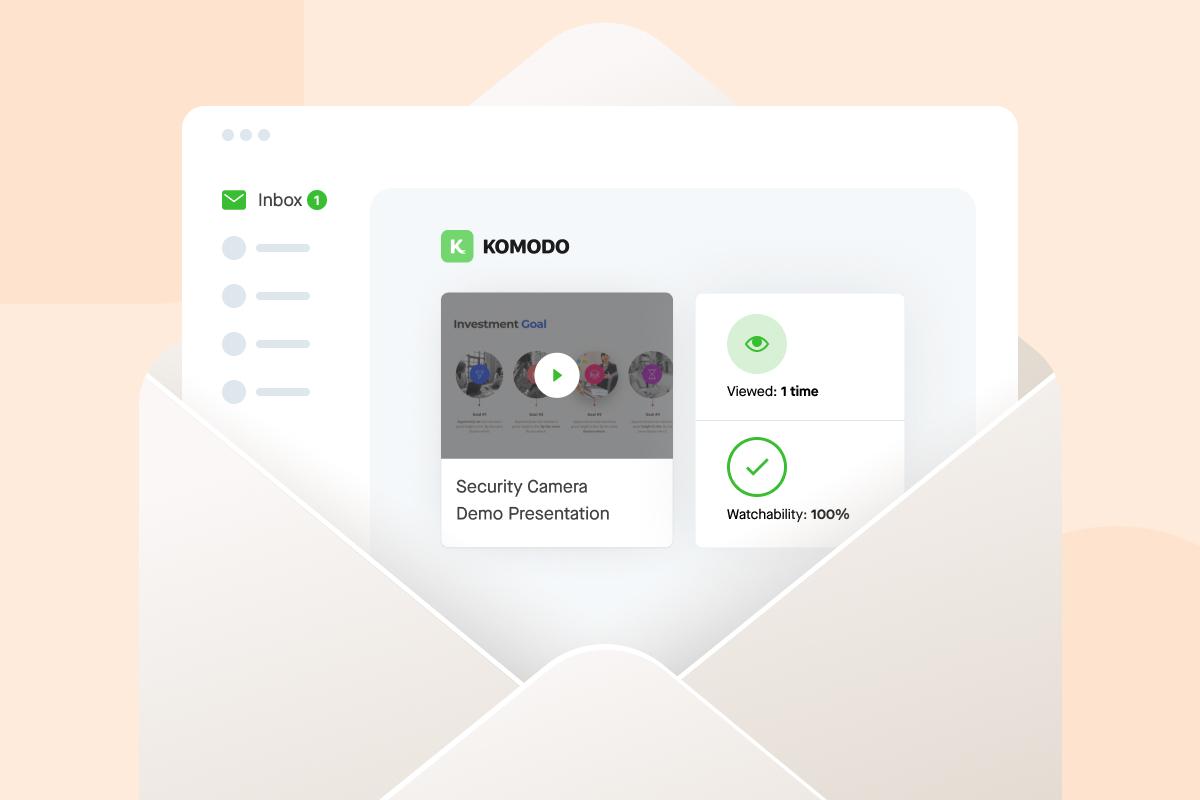
Get detailed video analytics in your inbox to track how your videos are performing.
You could be churning out more videos, if it weren’t for that meddling video editing software. (“Okay, this quick tutorial should only take… five hours to export.”)
Good thing Komodo Decks makes it easy to screencast from any browser and whip up HD videos with zero technical know-how.
Make videos that work for you.
Get lifetime access to Komodo Decks today!
Plans & features
Deal terms & conditions
Lifetime access to Komodo Decks
All future Professional Plan updates
No codes, no stacking — just choose the plan that’s right for you
You must activate your license within 60 days of purchase
Ability to upgrade or downgrade between 4 license tiers
Only for new Komodo users who do not have existing accounts
60 day money-back guarantee. Try it out for 2 months to make sure it’s right for you!
Features included in all plans
Asynchronous video recording
Add commentary to sections of the screen and segments of the video
Track video engagement
Guide creation
Video editing
User management and security capabilities via folder management
Mobile apps (iOS and Android) allowing for easy video creation from PowerPoint, Keynote, etc.
AI- and transcription-based editing
Collaboration
Talk over previously recorded voice
No encoding or exports—share instantly
Specification: Komodo Decks
|

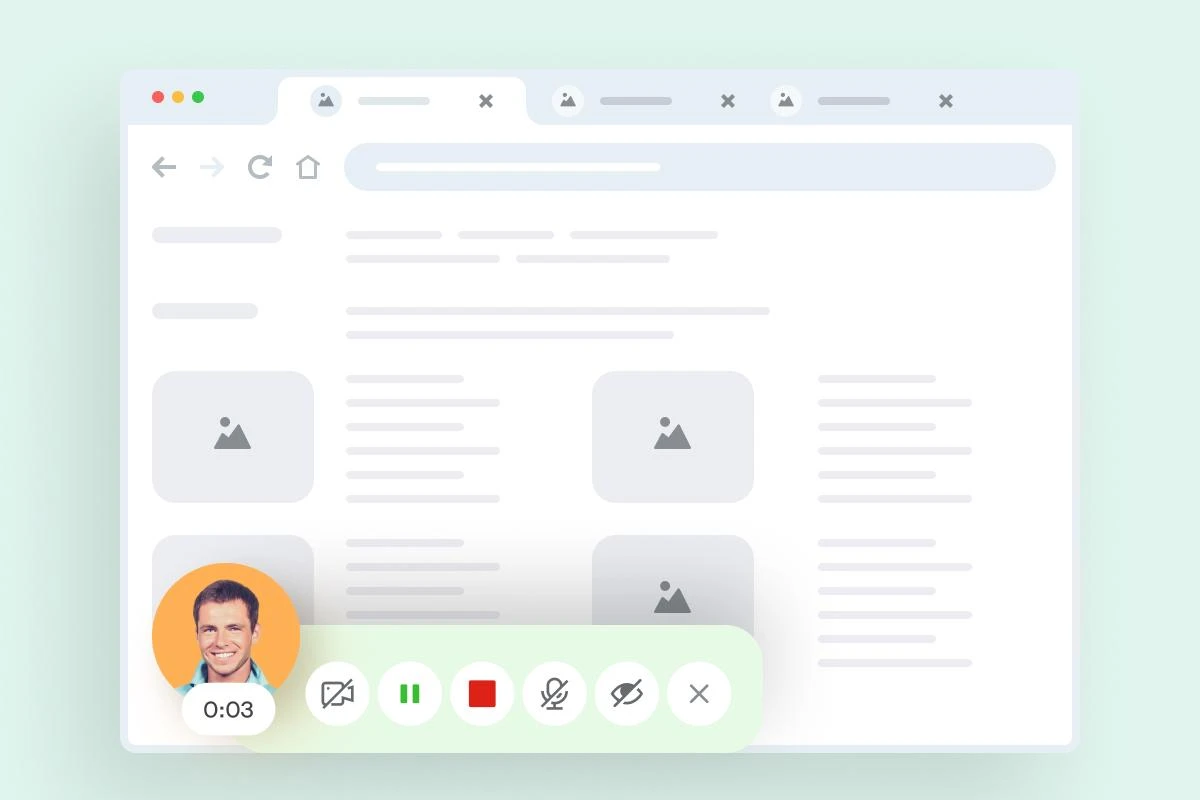
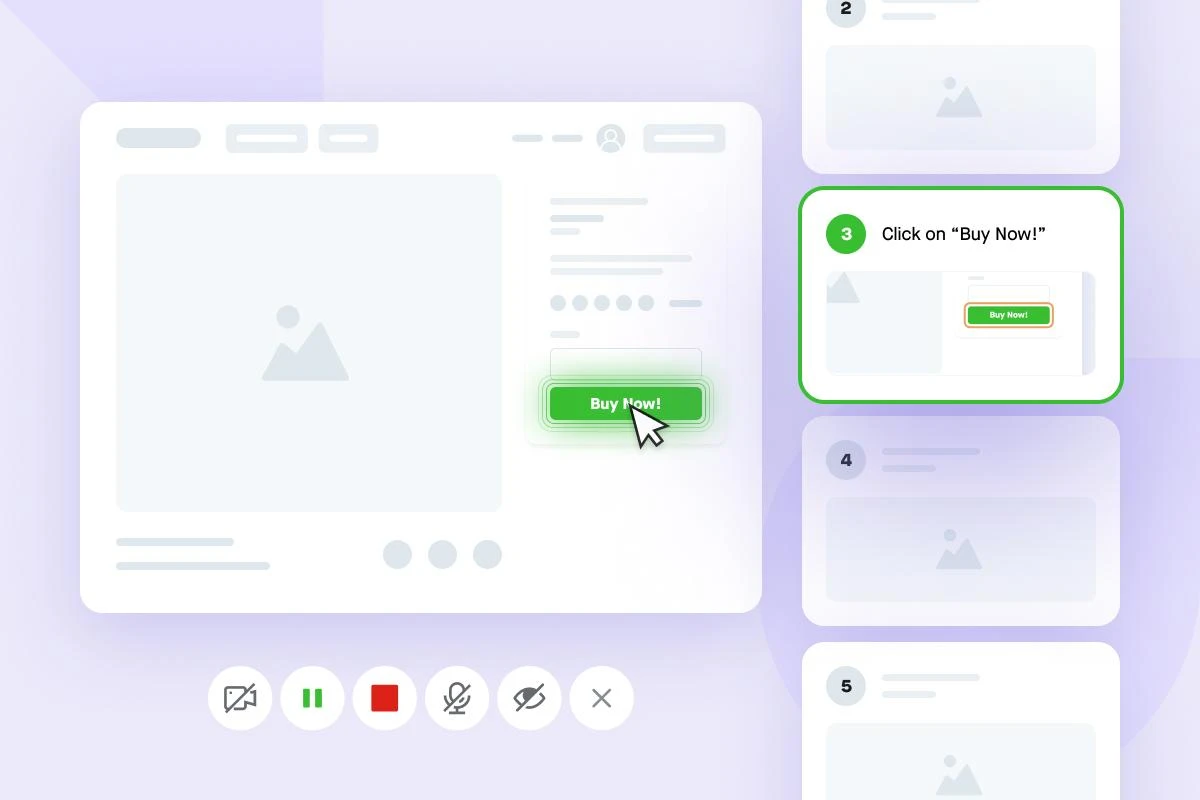
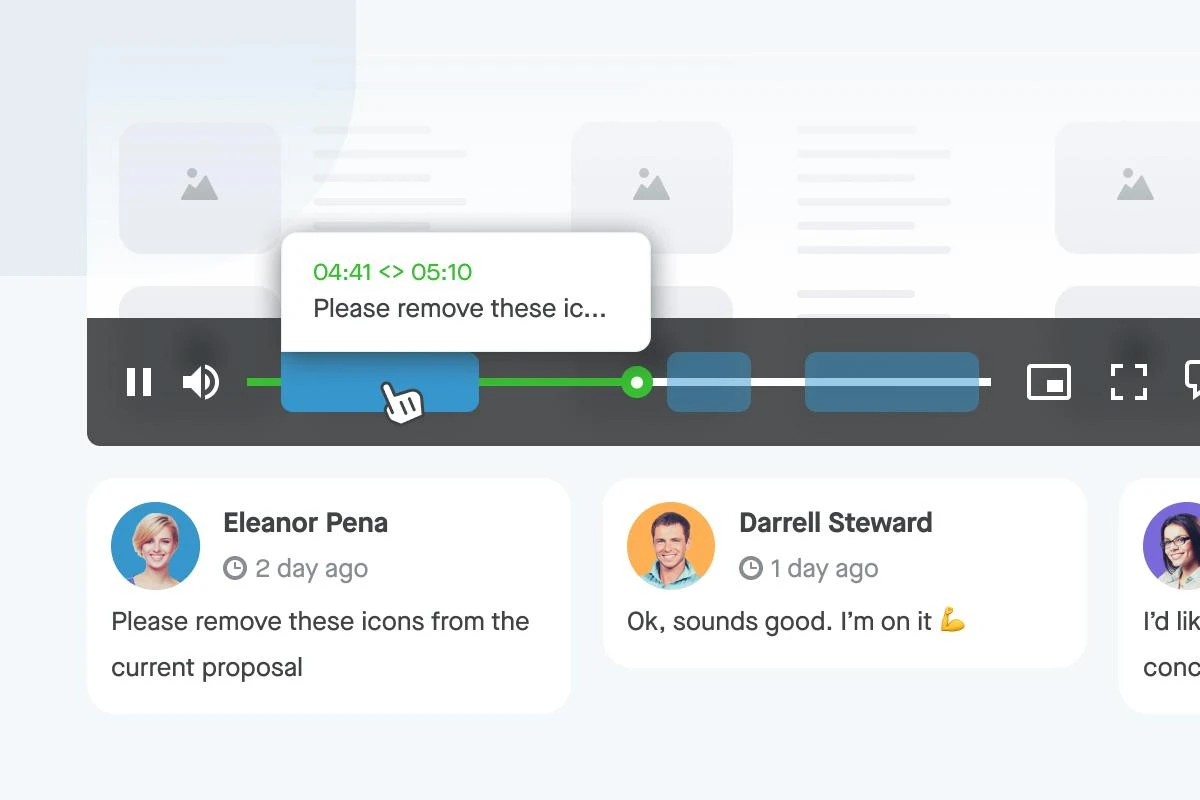
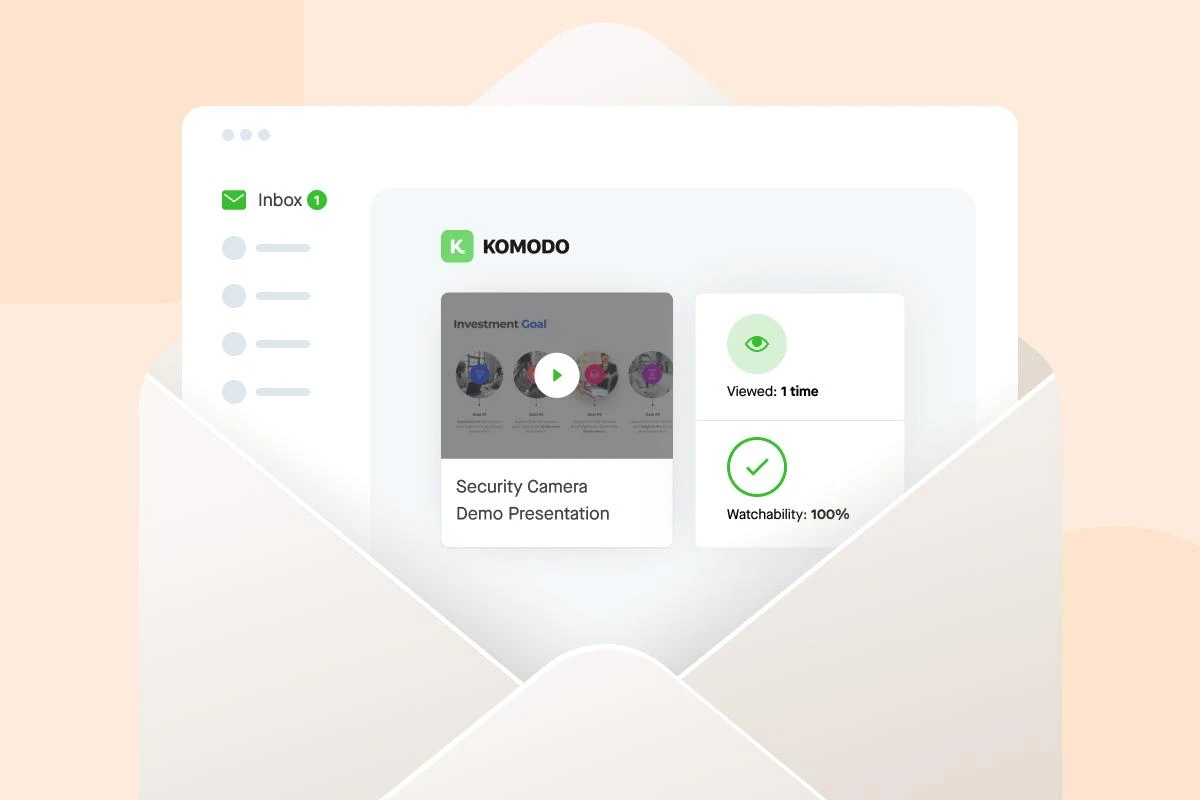



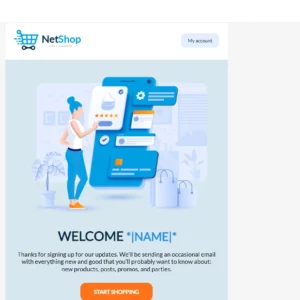

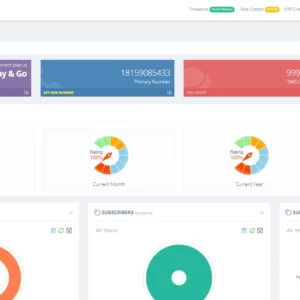

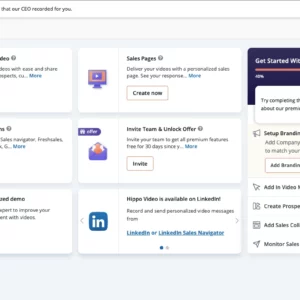

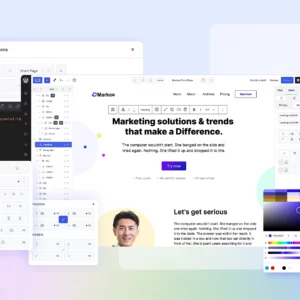
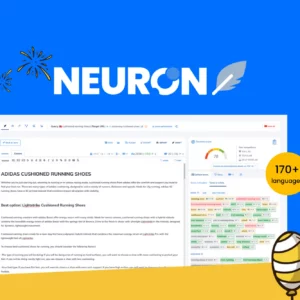
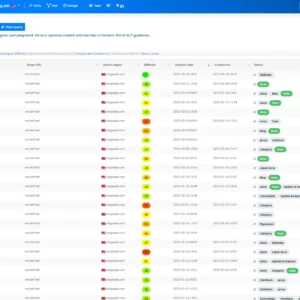

There are no reviews yet.