MonSpark
Your website is the bread and butter of your brand, so tracking its performance can feel like a full-time job. (“Sorry, I can’t go out tonight. I have to check if my site’s still up.”)
Not only do you need to be aware of issues with your service so you can address them in time, but you also have to let customers know about maintenance updates.
$69.00
Overview
MonSpark is a web application monitoring tool that lets you track your website and app’s uptime, functionality, and content changes.
With MonSpark, you can easily monitor any website, server, or application—no programming or complicated setup required!
Create a custom uptime check in just a few clicks by entering the target URL, giving the check a name, and choosing how often you want it to run.
You can also choose how to get notified if your site goes down, whether that’s via email, SMS, messaging apps, or custom webhooks and Zapier integrations.
As soon as MonSpark detects a change, you’ll get alerts ASAP through your selected channel, so you can respond to issues right away.
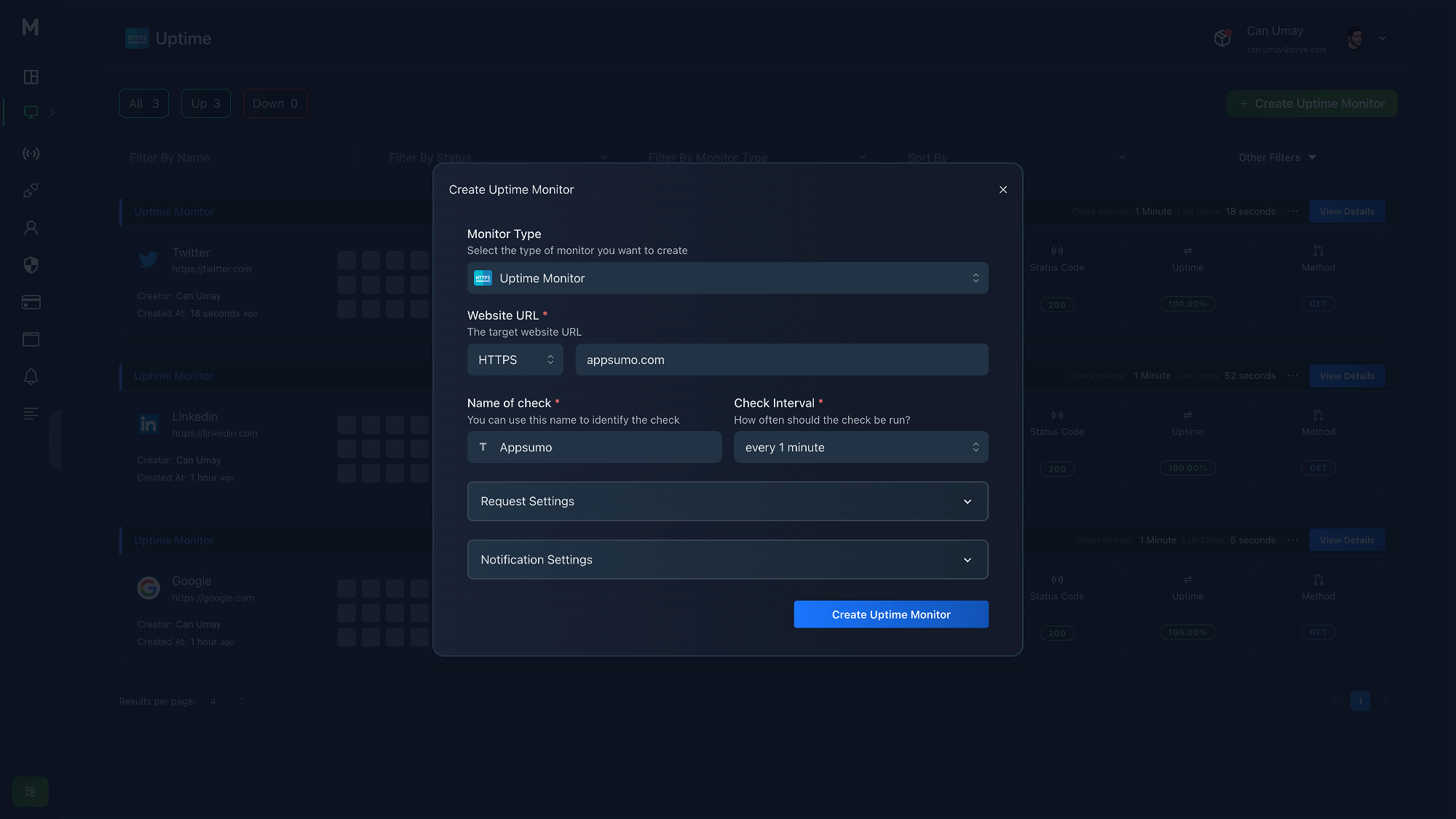
Set up custom uptime monitors and get notified if your site, app, or server goes down.
MonSpark lets you monitor specific web page changes, including text, images, and even backend elements like source code and cookies.
That way, you’ll know when a price drops, a URL changes, or when a website refreshes their tech.
You can also analyze your website’s SEO and loading times and get tips on where to make improvements.
Plus, you’ll receive notifications for crucial changes to your website like DNS records, expiring SSL certificates, and content updates.
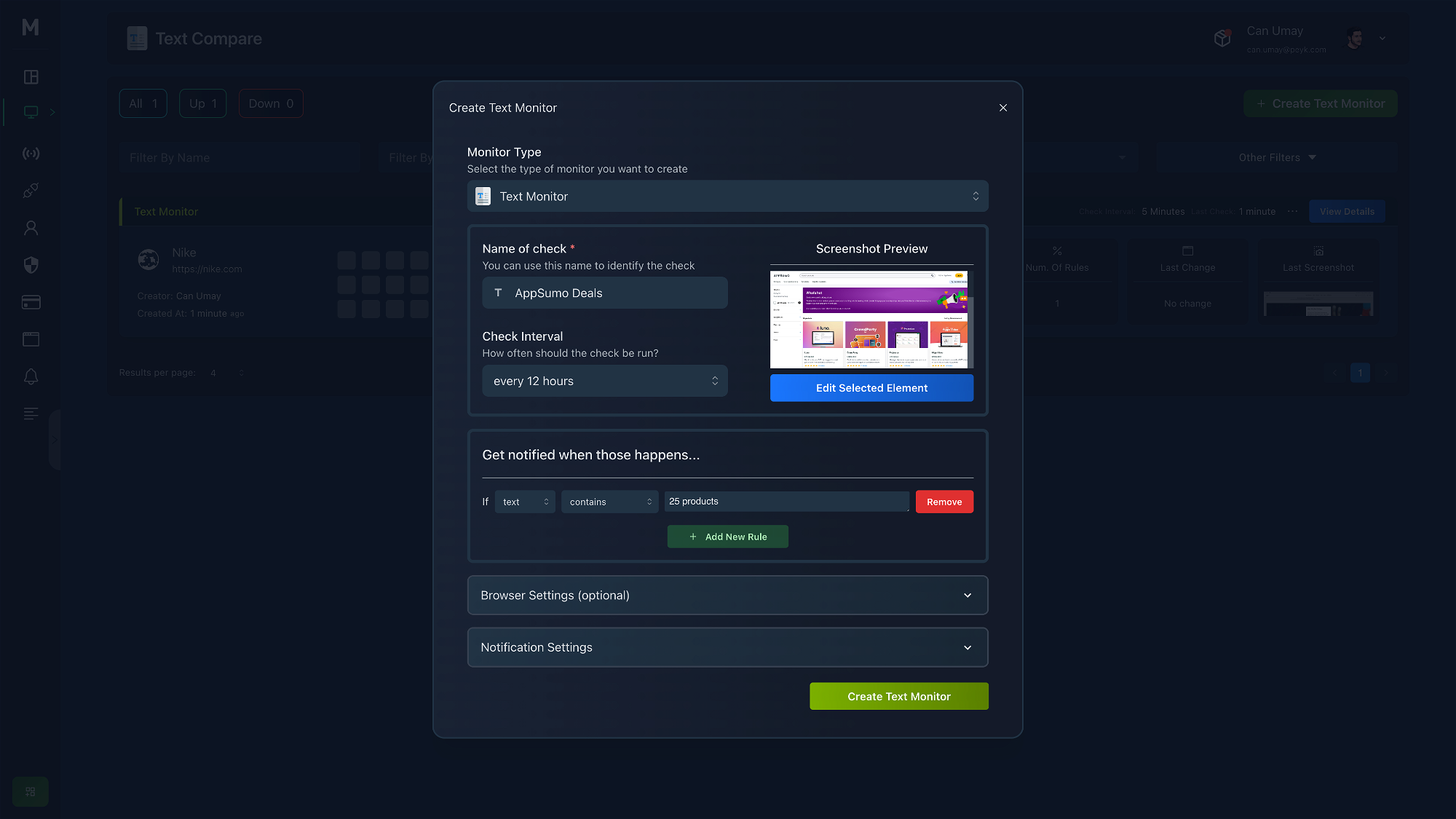
Create monitors that track changes to specific content on your website or app.
MonSpark makes it easy to report incidents, outages, or status updates to your customers, so you can keep communication open and minimize confusion.
You’ll be able to host customizable status pages on your own domain without having to install anything or do any special coding.
Along with external status pages for customers, you can also share password-protected status pages internally with your team.
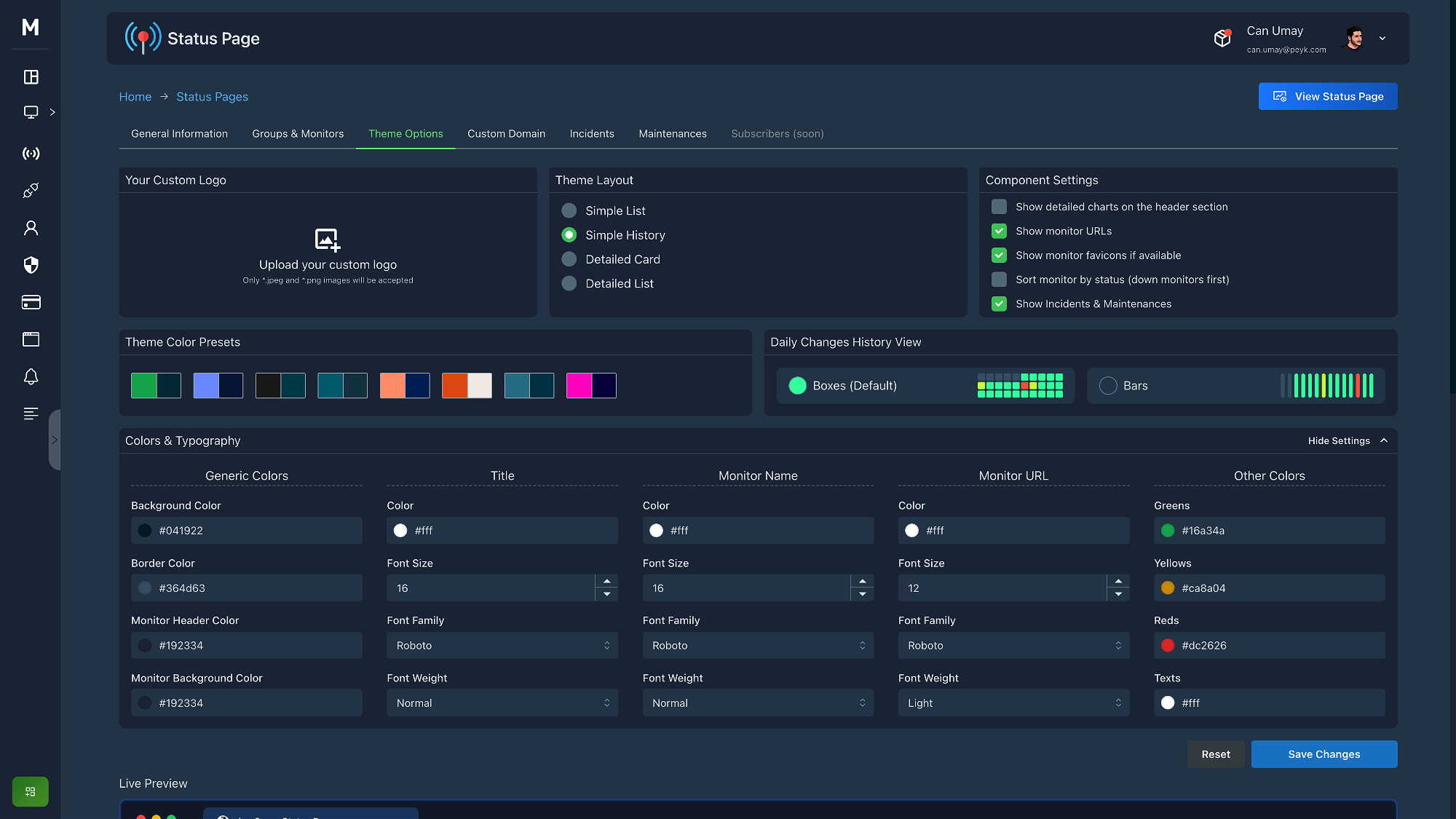
Give status updates at a glance by sharing customizable status pages.
Check the real-time status of monitors, so you can take action on any potential issues quickly.
You’ll be able to see the stats and highlights for all of your monitors on the main dashboard to streamline your workflow.
Plus, you can visualize response times and filter your event history by date, event type, and downtime.

Get a bird’s-eye view of all your monitors on one user-friendly dashboard.
Without an efficient monitoring tool, your website is just one unresolved issue away from going down. (Like a house of cards, but with way higher stakes.)
Luckily, MonSpark notifies you as soon as your site, app, or server is down, so you can solve problems before they snowball.
Keep your site up and running.
Get lifetime access to MonSpark today!
Plans & features
Deal terms & conditions
Lifetime access to MonSpark
All future Starter (Tiers 1 and 2) or Pro (Tier 3+) Plan updates
No codes, no stacking—just choose the plan that’s right for you
You must activate your license within 60 days of purchase
Ability to upgrade or downgrade between 5 license tiers
GDPR compliant
60 day money-back guarantee. Try it out for 2 months to make sure it’s right for you!
Features included in all plans
1-year log retention
Uptime monitoring
Ping monitoring
TCP monitoring
DNS record monitoring
Screenshot monitoring (every 12 hours)
Text monitoring
Advanced request features
Custom DNS
SSL monitoring
Lighthouse monitoring
URL monitoring
Domain expiration monitoring
Self-hosted status page
Multi-location monitoring
Unlimited integrations
Specification: MonSpark
|

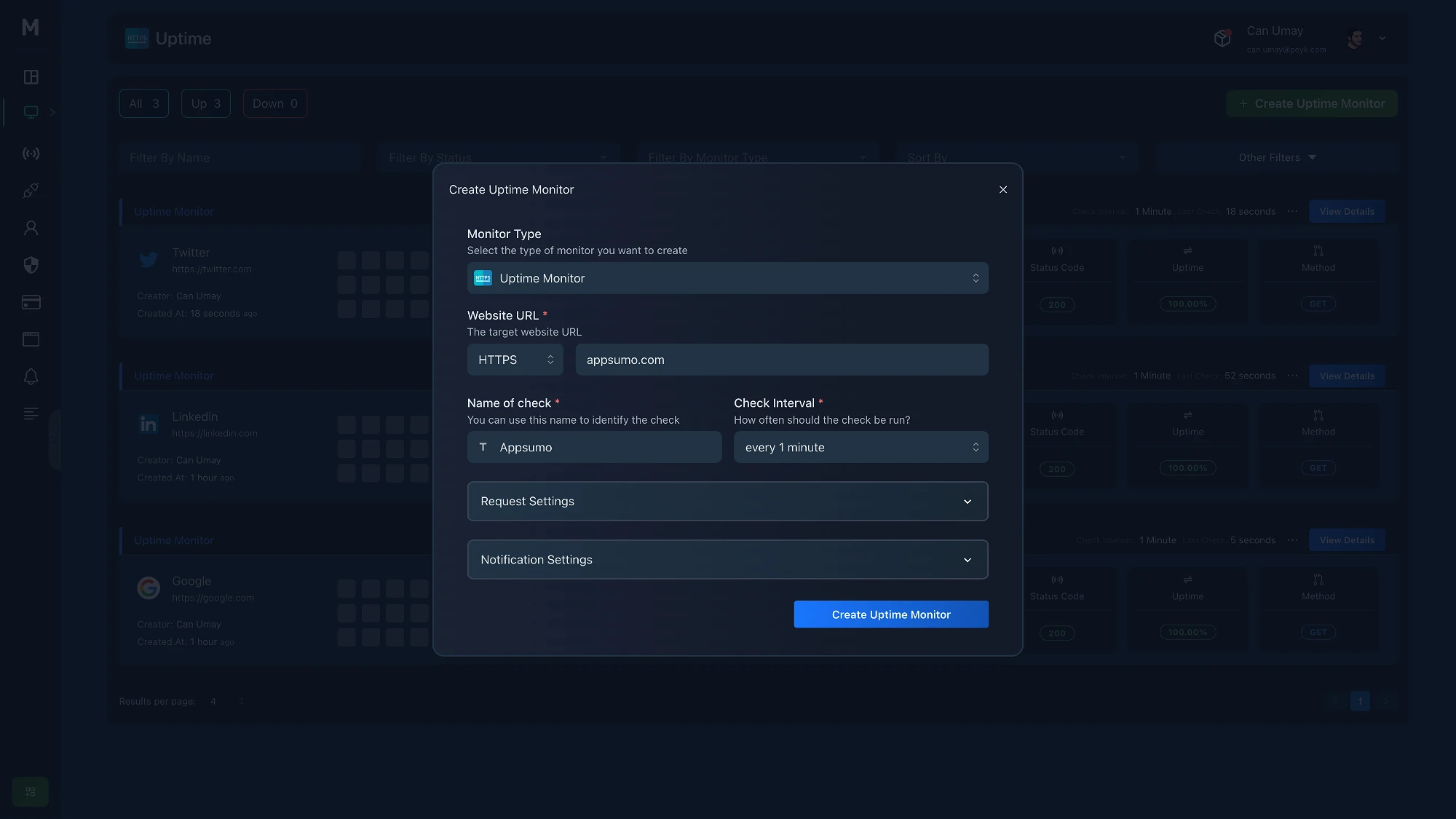
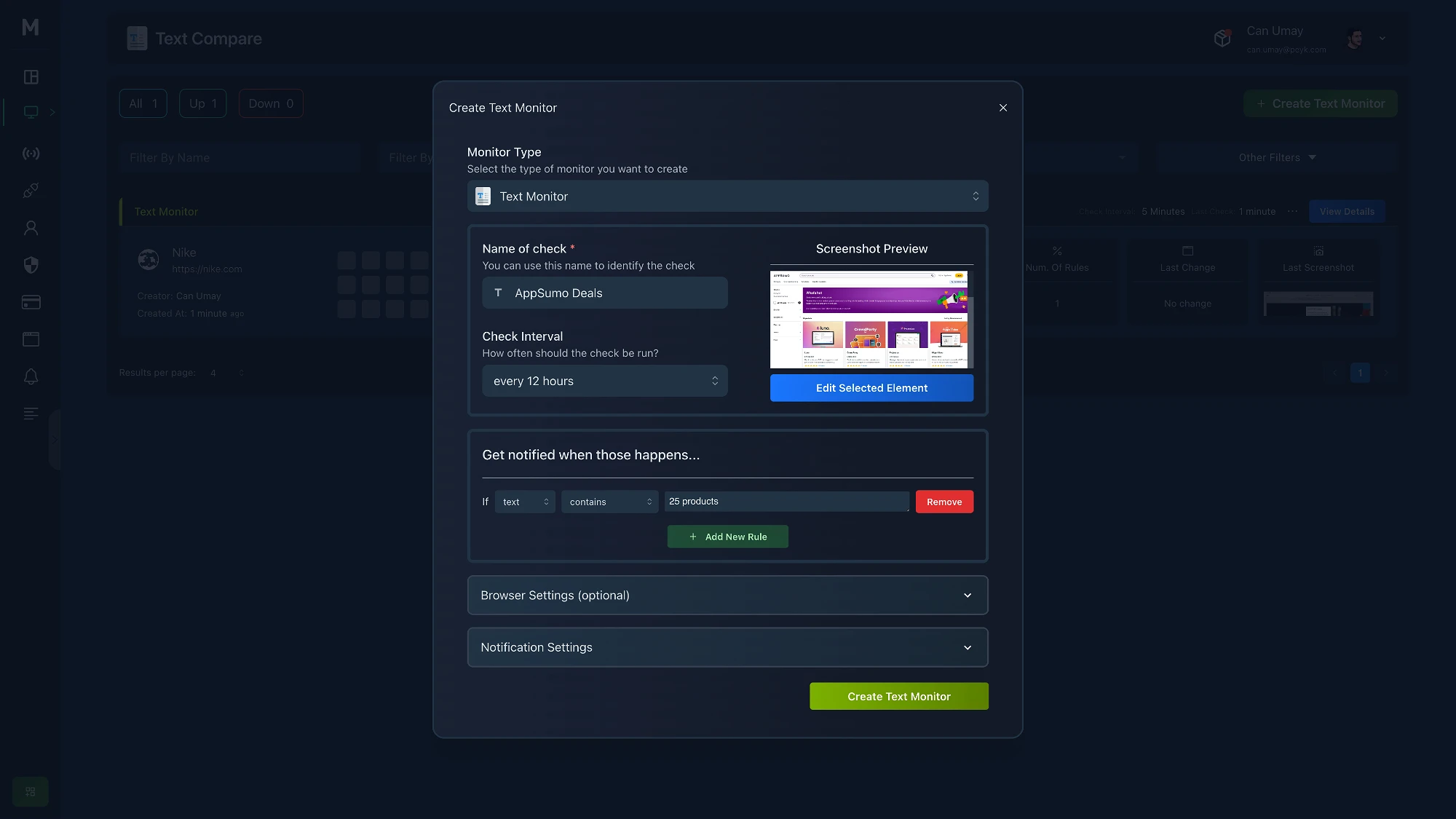
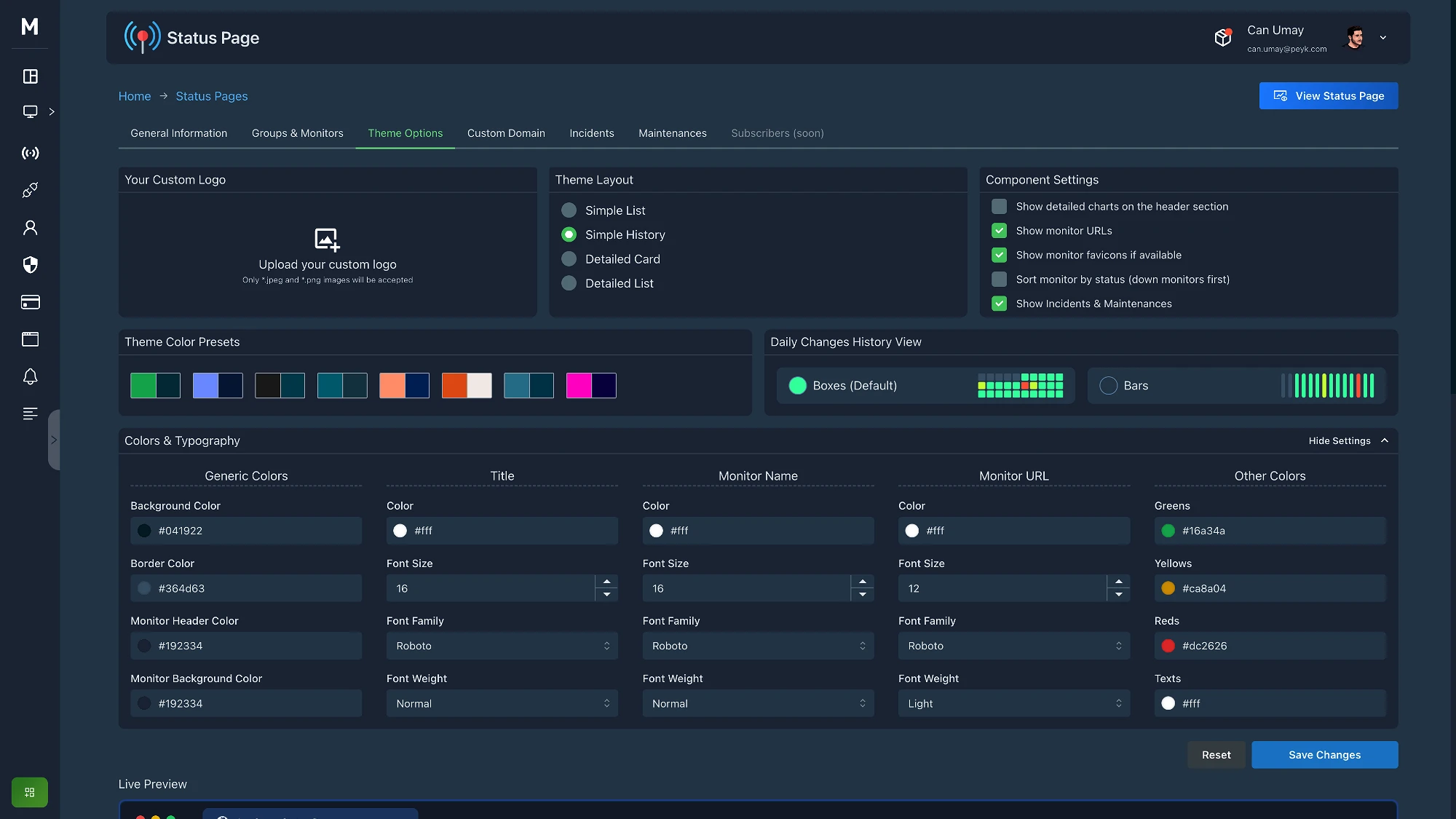


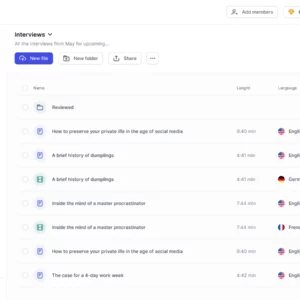

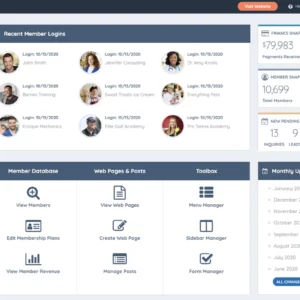

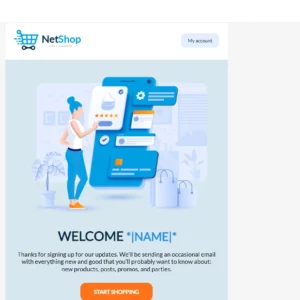

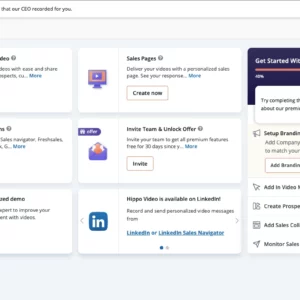

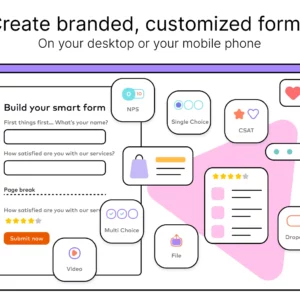

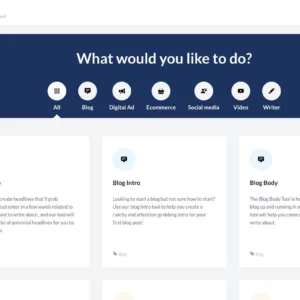

There are no reviews yet.