MyLifeOrganized: To-Do List for Windows
No matter what industry you’re in, being on the customer-facing side of things can start to feel like Groundhog Day.
When you’re answering the same questions repeatedly, it’s easy to slip and send an embarrassing email or twenty. (“I did it again. I wrote ‘Thanks for reaching out, [INSERT CUSTOMER HERE]’ instead of their name.”)
If only you could say all the right things, while also saving time and energy on repetitive typing.
$49.95
Overview
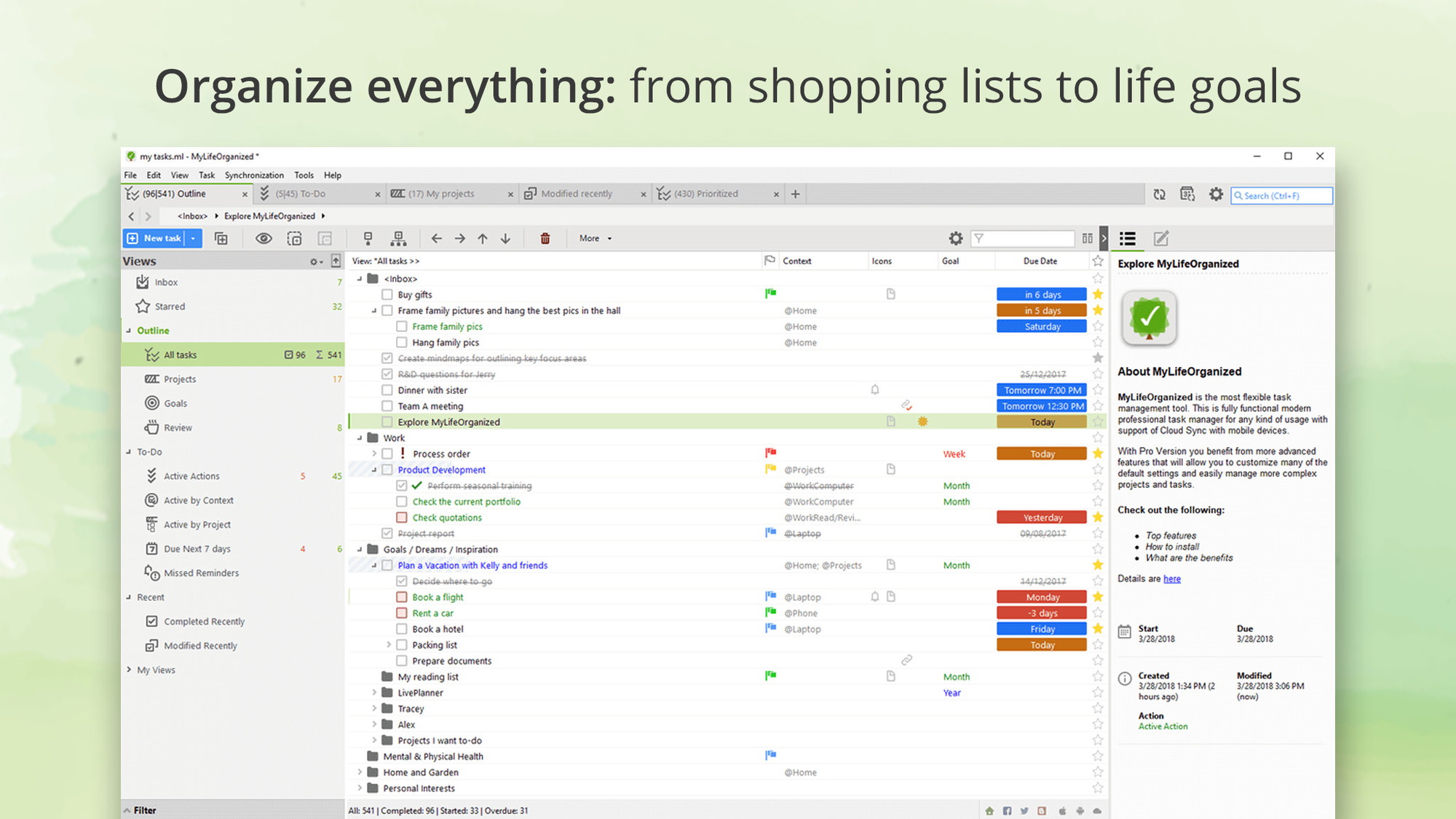
Create new tasks and checklists easily.
Our clean and simple drag-and-drop interface allows you to rearrange tasks within a plain list or organize them into a tree.
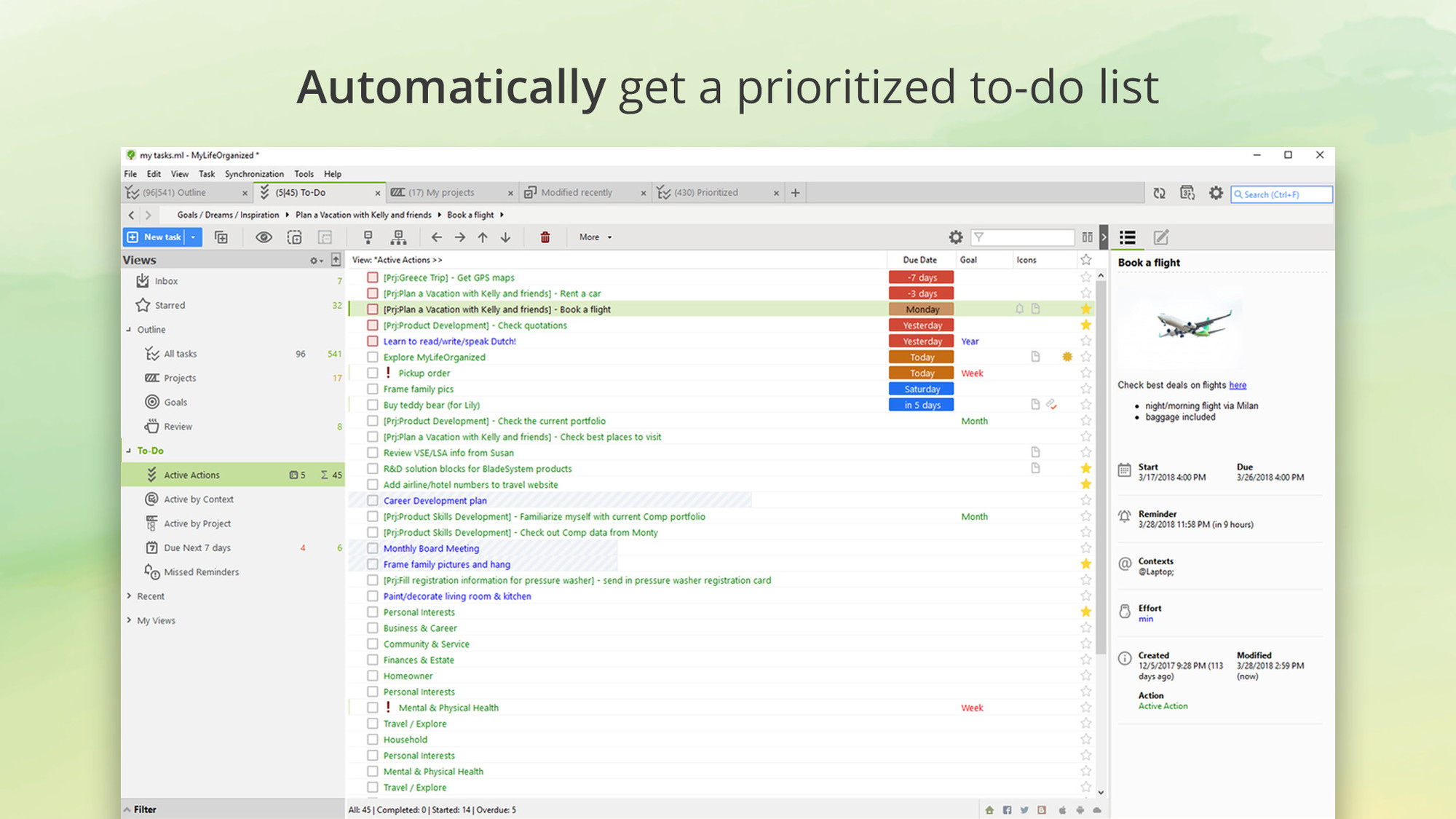
Once loaded with your information, MLO goes to work and generates a simple list containing only the next actions that require your immediate attention.
An elegant To-Do list view will help you to focus on the most important items and act immediately.
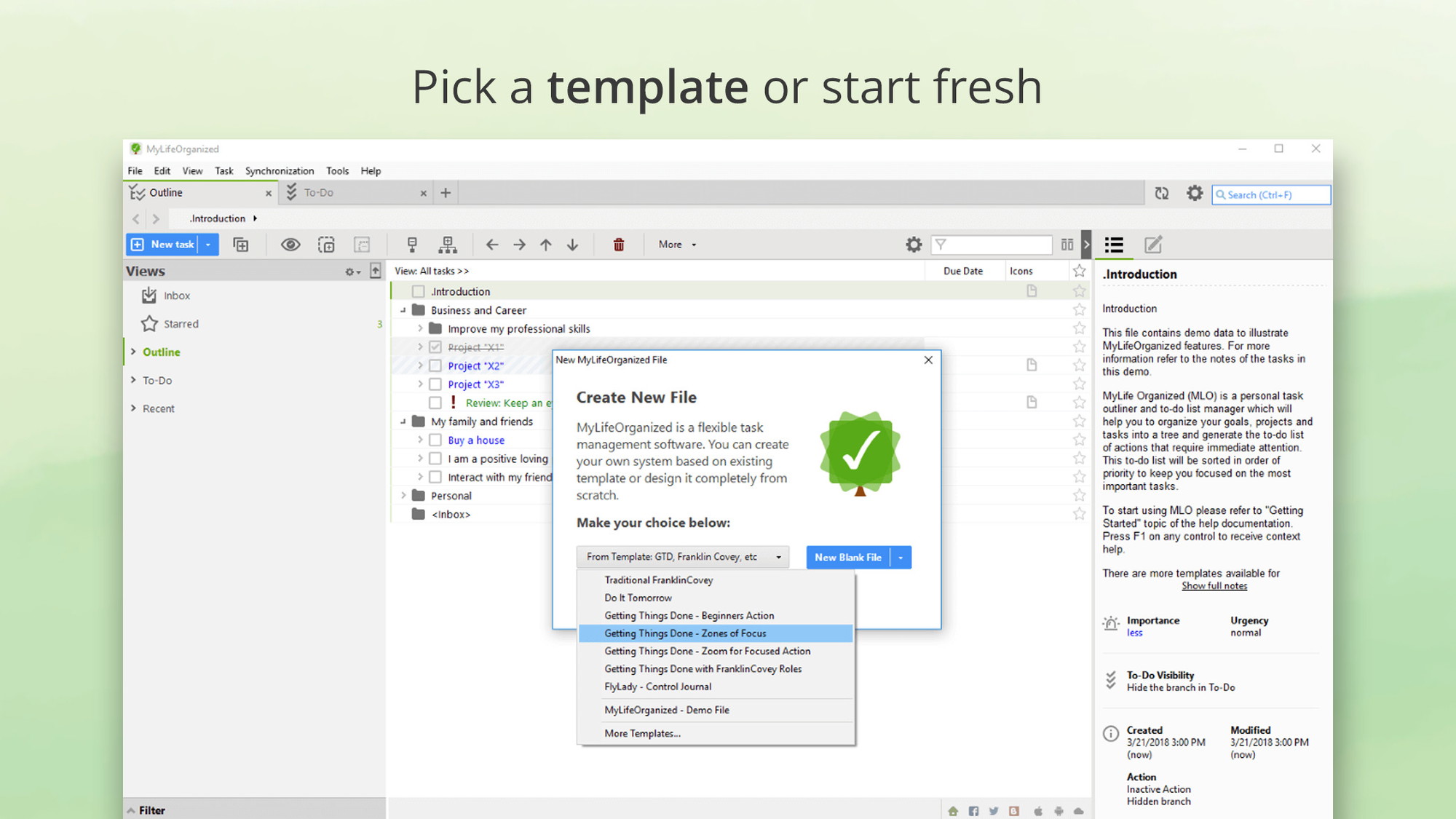
MLO comes with several templates for different task management systems from GTD® to Franklin-Covey and Do-It-Tomorrow. Start quickly with a template and then tweak it to your own task management system.
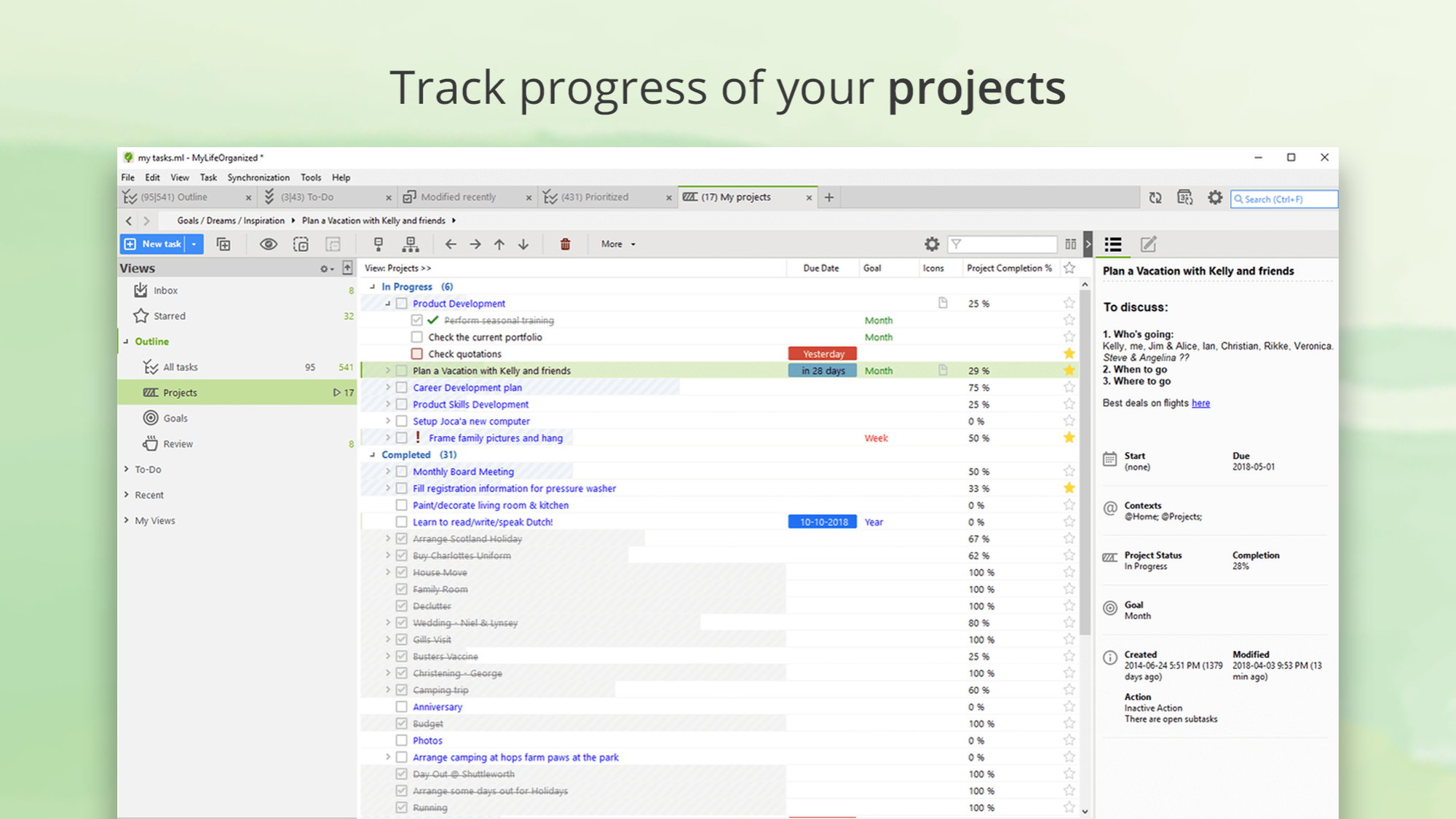
You can indicate that a certain task is a Project. All projects with their statuses are included to a special Projects view where you can review them. The completion percentage is automatically calculated for each project.
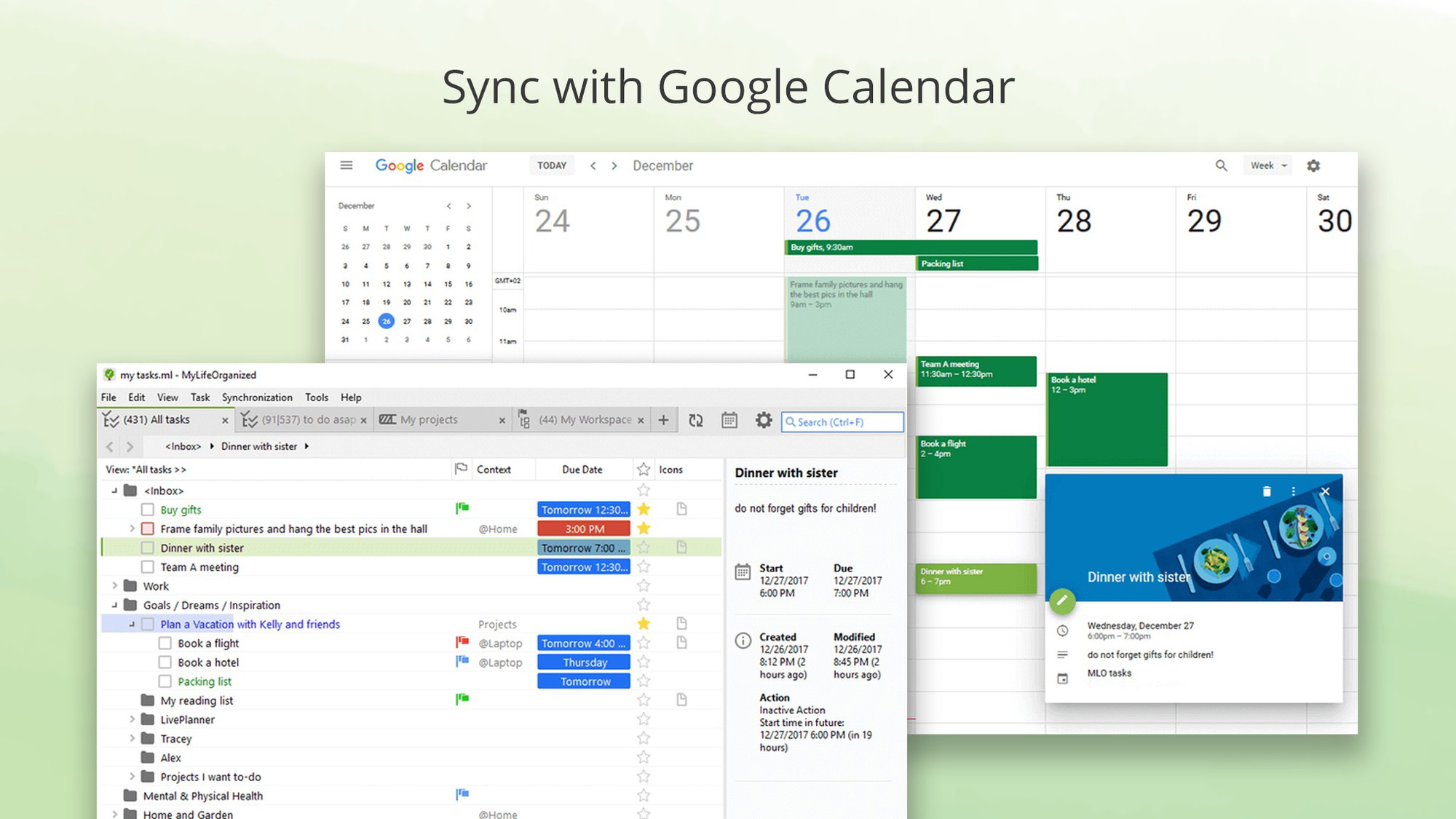
MLO and Google Calendar can mirror each other. You can see all your scheduled MLO tasks in your calendar and visually assess the whole load of yours. At the same time, creating events there you automatically add subtasks to your MLO file.
Get access to MyLifeOrganized: To-Do List now!
Plans & features
Deal terms & conditions
Lifetime access to MyLifeOrganized: To-Do List
You must redeem your code(s) within 60 days of purchase
All future plan updates
Please note: This deal is not stackable
60 day money-back guarantee. Try it out for 2 months to make sure it’s right for you!
Specification: MyLifeOrganized: To-Do List for Windows
|

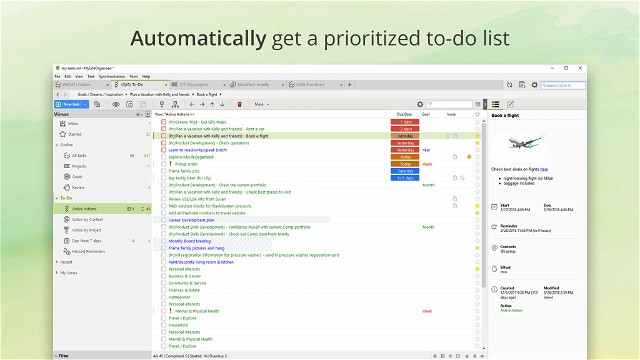
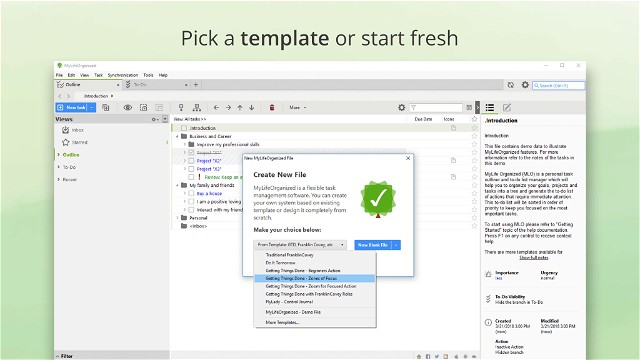
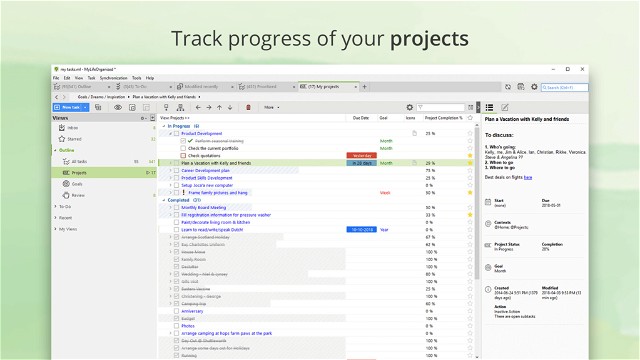
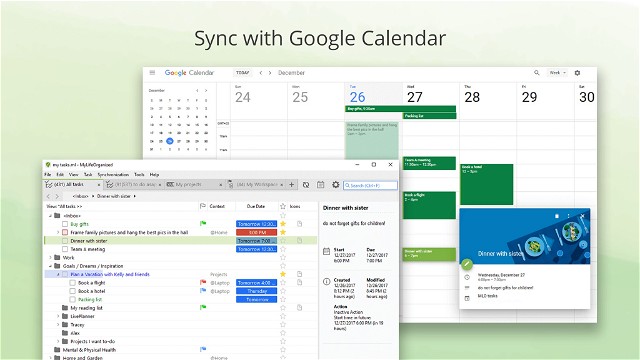
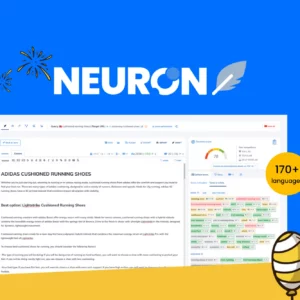
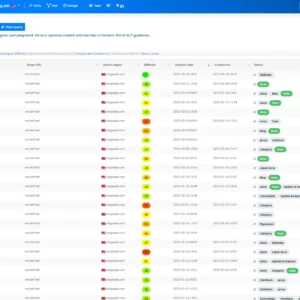
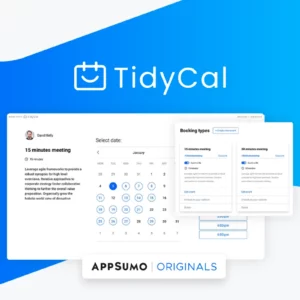

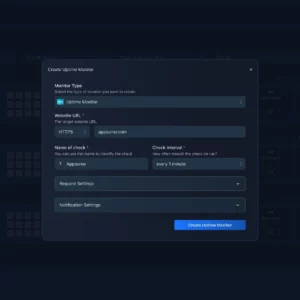

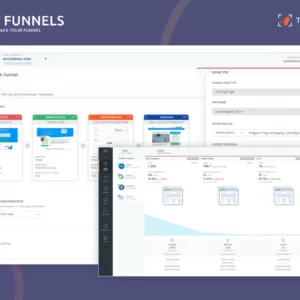

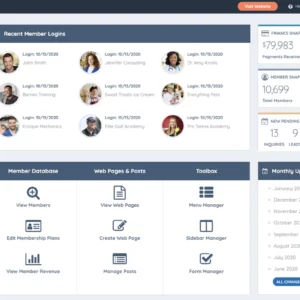


There are no reviews yet.