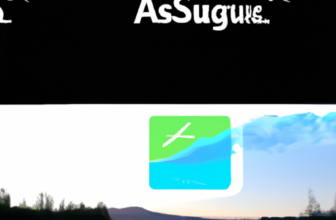Slack vs Microsoft Teams: Which Collaboration Tool is Best for Your Business?
Table of Contents
- Introduction
- A Comparison of Slack vs Microsoft Teams: What Features Make Each Tool Unique?
- How to Choose Between Slack and Microsoft Teams: Pros and Cons of Each Platform
- What Are the Benefits of Using Slack or Microsoft Teams for Business Collaboration?
- How to Get the Most Out of Slack and Microsoft Teams: Tips for Maximizing Productivity
- What Security Features Does Slack and Microsoft Teams Offer to Keep Your Business Data Safe?
- Q&A
- Conclusion
“Unlock the Power of Collaboration: Choose the Right Tool for Your Business!”
Introduction
When it comes to collaboration tools, there are two major players in the market: Slack and Microsoft Teams. Both of these tools offer a wide range of features and capabilities that can help businesses stay connected and productive. But which one is the best for your business? In this article, we’ll compare Slack vs Microsoft Teams to help you decide which collaboration tool is best for your business. We’ll look at the features, pricing, and user experience of each tool to help you make an informed decision.
A Comparison of Slack vs Microsoft Teams: What Features Make Each Tool Unique?
Slack and Microsoft Teams are two of the most popular collaboration tools available today. Both offer a wide range of features that make them attractive to businesses and organizations of all sizes. However, each tool has its own unique features that make it stand out from the other. In this article, we will compare the features of Slack and Microsoft Teams to determine which one is the better choice for your organization.
Slack is a cloud-based collaboration platform that allows users to communicate and collaborate in real-time. It offers a wide range of features, including the ability to create channels for specific topics, direct messaging, file sharing, and integration with other applications. Slack also offers a range of customization options, allowing users to customize their workspace to suit their needs.
Microsoft Teams is a cloud-based collaboration platform that is part of the Office 365 suite. It offers a range of features, including the ability to create channels for specific topics, direct messaging, file sharing, and integration with other applications. Microsoft Teams also offers a range of customization options, allowing users to customize their workspace to suit their needs.
One of the key differences between Slack and Microsoft Teams is the way they handle notifications. Slack offers a range of notification options, including the ability to set up notifications for specific channels, direct messages, and file sharing. Microsoft Teams, on the other hand, offers a more limited range of notification options, with notifications only available for direct messages and file sharing.
Another key difference between Slack and Microsoft Teams is the way they handle search. Slack offers a powerful search feature that allows users to quickly find the information they need. Microsoft Teams, on the other hand, offers a more limited search feature, with search results limited to the current channel or conversation.
Finally, Slack and Microsoft Teams differ in the way they handle integrations. Slack offers a wide range of integrations with other applications, allowing users to easily connect their Slack workspace with other applications. Microsoft Teams, on the other hand, offers a more limited range of integrations, with only a few applications supported.
In conclusion, Slack and Microsoft Teams both offer a wide range of features that make them attractive to businesses and organizations of all sizes. However, each tool has its own unique features that make it stand out from the other. Slack offers a wide range of notification options, powerful search capabilities, and a wide range of integrations. Microsoft Teams, on the other hand, offers a more limited range of notification options, search capabilities, and integrations. Ultimately, the choice between Slack and Microsoft Teams will depend on the specific needs of your organization.
How to Choose Between Slack and Microsoft Teams: Pros and Cons of Each Platform
When it comes to choosing between Slack and Microsoft Teams, it is important to consider the pros and cons of each platform. Both Slack and Microsoft Teams offer a range of features and capabilities that can be beneficial for businesses. However, there are some key differences between the two that should be taken into account when making a decision.
Slack is a popular messaging platform that is designed to facilitate communication and collaboration between teams. It offers a range of features, including the ability to create channels for specific topics, direct messaging, and file sharing. Slack also integrates with a variety of third-party applications, allowing users to access additional features and tools.
Microsoft Teams is a collaboration platform that is part of the Office 365 suite. It offers a range of features, including the ability to create channels for specific topics, direct messaging, and file sharing. Microsoft Teams also integrates with a variety of third-party applications, allowing users to access additional features and tools.
When it comes to the pros and cons of each platform, Slack and Microsoft Teams both offer a range of benefits. Slack is generally considered to be more user-friendly and intuitive, making it easier for users to get up and running quickly. Additionally, Slack offers a range of integrations with third-party applications, allowing users to access additional features and tools. On the other hand, Microsoft Teams is more comprehensive and feature-rich, offering a range of features that are not available on Slack.
In terms of drawbacks, Slack can be more expensive than Microsoft Teams, depending on the plan chosen. Additionally, Slack does not offer the same level of security as Microsoft Teams, which can be a concern for businesses that need to protect sensitive data. Finally, Slack does not offer the same level of integration with Office 365 applications as Microsoft Teams.
Ultimately, the decision between Slack and Microsoft Teams will depend on the specific needs of the business. Both platforms offer a range of features and capabilities that can be beneficial for businesses. However, it is important to consider the pros and cons of each platform before making a decision.
What Are the Benefits of Using Slack or Microsoft Teams for Business Collaboration?

The use of Slack and Microsoft Teams for business collaboration offers a number of advantages. These tools provide a platform for teams to communicate, share documents, and collaborate on projects in real-time. This can help to improve productivity and efficiency, as well as reduce the need for physical meetings.
Slack and Microsoft Teams both offer a range of features that can help to facilitate collaboration. These include the ability to create channels for specific topics, share files, and set up notifications for when new messages are posted. This makes it easier for teams to stay up to date with the latest developments and ensure that everyone is on the same page.
The use of Slack and Microsoft Teams also helps to reduce the need for physical meetings. This can save time and money, as well as reduce the environmental impact of travel. Additionally, these tools can be used to facilitate remote working, allowing teams to collaborate from anywhere in the world.
Finally, Slack and Microsoft Teams offer a range of security features that can help to protect sensitive data. This includes encryption, two-factor authentication, and the ability to set up access controls. This can help to ensure that only authorized personnel have access to confidential information.
In conclusion, Slack and Microsoft Teams offer a range of features that can help to facilitate collaboration and improve productivity. These tools can also help to reduce the need for physical meetings, facilitate remote working, and protect sensitive data.
How to Get the Most Out of Slack and Microsoft Teams: Tips for Maximizing Productivity
1. Utilize the Search Function: Both Slack and Microsoft Teams have powerful search functions that allow you to quickly find the information you need. Take advantage of this feature to save time and maximize productivity.
2. Create Channels for Specific Topics: Create channels for specific topics or projects to keep conversations organized and on-topic. This will help ensure that conversations stay focused and productive.
3. Use Notifications Wisely: Notifications can be a great way to stay on top of conversations, but they can also be distracting. Use notifications wisely to ensure that you are only getting notifications for the most important conversations.
4. Take Advantage of Integrations: Both Slack and Microsoft Teams offer a variety of integrations with other applications and services. Take advantage of these integrations to streamline processes and save time.
5. Utilize Automation: Automation can be a great way to save time and increase productivity. Both Slack and Microsoft Teams offer a variety of automation tools that can help you streamline processes and save time.
6. Leverage Keyboard Shortcuts: Keyboard shortcuts can be a great way to quickly navigate through conversations and applications. Take advantage of the keyboard shortcuts available in both Slack and Microsoft Teams to save time and increase productivity.
7. Use the Mobile Apps: Both Slack and Microsoft Teams offer mobile apps that allow you to stay connected and productive on the go. Take advantage of these apps to stay connected and productive even when you’re away from your desk.
What Security Features Does Slack and Microsoft Teams Offer to Keep Your Business Data Safe?
Slack and Microsoft Teams are two of the most popular collaboration tools used by businesses today. Both platforms offer a range of security features to help keep business data safe.
Slack offers a range of security features, including two-factor authentication, single sign-on, and encryption of data in transit and at rest. Two-factor authentication requires users to provide two pieces of evidence to prove their identity, such as a password and a code sent to their mobile device. Single sign-on allows users to access multiple applications with a single set of credentials. Encryption of data in transit and at rest ensures that data is secure while it is being transmitted and stored.
Microsoft Teams also offers a range of security features, including data loss prevention, encryption of data in transit and at rest, and identity and access management. Data loss prevention helps to protect sensitive data from being shared outside of the organization. Encryption of data in transit and at rest ensures that data is secure while it is being transmitted and stored. Identity and access management allows administrators to control who has access to which resources.
Both Slack and Microsoft Teams offer a range of security features to help keep business data safe. By using two-factor authentication, single sign-on, encryption of data in transit and at rest, data loss prevention, and identity and access management, businesses can ensure that their data is secure.
Q&A
Q1: What are the main differences between Slack and Microsoft Teams?
A1: The main differences between Slack and Microsoft Teams are the user interface, the range of features, and the integration capabilities. Slack has a more modern, intuitive user interface, while Microsoft Teams has a more traditional, familiar look and feel. Slack offers a wider range of features, including threaded conversations, file sharing, and third-party integrations, while Microsoft Teams offers more robust collaboration tools, such as video conferencing, document collaboration, and task management.
Q2: What are the advantages of using Slack over Microsoft Teams?
A2: The main advantages of using Slack over Microsoft Teams are its user-friendly interface, its wide range of features, and its integration capabilities. Slack is easier to use and navigate, and it offers a wider range of features, such as threaded conversations, file sharing, and third-party integrations.
Q3: What are the advantages of using Microsoft Teams over Slack?
A3: The main advantages of using Microsoft Teams over Slack are its robust collaboration tools, such as video conferencing, document collaboration, and task management. Microsoft Teams also offers more secure data storage and better integration with other Microsoft products.
Q4: What type of businesses are best suited for Slack?
A4: Slack is best suited for businesses that need a modern, intuitive user interface and a wide range of features, such as threaded conversations, file sharing, and third-party integrations. It is also ideal for businesses that need to collaborate with remote teams or customers.
Q5: What type of businesses are best suited for Microsoft Teams?
A5: Microsoft Teams is best suited for businesses that need robust collaboration tools, such as video conferencing, document collaboration, and task management. It is also ideal for businesses that need to integrate with other Microsoft products, such as Office 365 and SharePoint.
Conclusion
Overall, Slack and Microsoft Teams are both excellent collaboration tools that can help businesses of all sizes stay connected and productive. Ultimately, the best collaboration tool for your business will depend on the specific needs of your organization. If you need a tool that is easy to use and provides a wide range of features, Slack may be the best choice. On the other hand, if you need a tool that is tightly integrated with other Microsoft products, then Microsoft Teams may be the better option. Ultimately, the best collaboration tool for your business will depend on the specific needs of your organization.