In today’s digital age, online privacy and security have become paramount. With the increasing number of cyber threats and surveillance, it is essential to protect your online activities. One of the most effective ways to do so is by using a Virtual Private Network (VPN). A VPN creates a secure and encrypted connection between your device and the internet, ensuring that your data remains private and protected.
When choosing a VPN, it is crucial to consider the different protocols available. VPN protocols determine how your data is transmitted and secured over the internet. There are several VPN protocols to choose from, each with its own advantages and disadvantages. In this article, we will explore some of the most popular VPN protocols, including OpenVPN, WireGuard, PPTP, L2TP/IPSec, SSTP, and IKEv2. We will discuss their features, benefits, and how to set them up and configure them.
Understanding OpenVPN
OpenVPN is one of the most widely used VPN protocols due to its open-source nature and strong security features. It uses a combination of SSL/TLS encryption protocols to establish a secure connection between your device and the VPN server. OpenVPN is known for its flexibility and compatibility with various operating systems and devices.
One of the main advantages of OpenVPN is its robust security. It uses industry-standard encryption algorithms, such as AES (Advanced Encryption Standard), to protect your data from prying eyes. OpenVPN also supports two-factor authentication, adding an extra layer of security to your VPN connection.
Setting up and configuring OpenVPN can be a bit more complex compared to other protocols. However, most VPN providers offer easy-to-use software or apps that simplify the process. To set up OpenVPN, you will need to download the necessary configuration files from your VPN provider and install the OpenVPN client on your device. Once installed, you can import the configuration files into the client and connect to the VPN server.
WireGuard
WireGuard is a relatively new VPN protocol that has gained popularity for its simplicity and efficiency. It aims to provide a faster and more secure VPN experience compared to traditional protocols like OpenVPN. WireGuard is designed to be lightweight, making it ideal for resource-constrained devices such as smartphones and IoT devices.
One of the key features of WireGuard is its minimalistic codebase, which makes it easier to audit and maintain. This simplicity also contributes to its speed and efficiency, allowing for faster connection times and lower latency. WireGuard uses state-of-the-art cryptography, including the Noise protocol framework, to ensure the security and integrity of your data.
Compared to other protocols, WireGuard offers several benefits. It has a smaller attack surface, reducing the risk of vulnerabilities and exploits. WireGuard also supports seamless roaming, allowing you to switch between different networks without losing your VPN connection. Additionally, it is designed to be easy to set up and configure, with most VPN providers offering native support for WireGuard.
PPTP
PPTP (Point-to-Point Tunneling Protocol) is one of the oldest VPN protocols still in use today. It was developed by Microsoft in the 1990s and is supported by most operating systems. PPTP is known for its ease of use and compatibility but has several security concerns that make it less recommended compared to other protocols.
One of the main security concerns with PPTP is its weak encryption. PPTP uses MPPE (Microsoft Point-to-Point Encryption) with a 128-bit key, which can be easily cracked by modern computing power. This makes PPTP vulnerable to attacks and compromises the privacy of your data.
Another issue with PPTP is its lack of support for modern encryption protocols like AES. This means that even if you use a strong password, your data can still be intercepted and decrypted by attackers. Additionally, PPTP has been found to have several vulnerabilities, including the ability to be easily blocked by firewalls and network administrators.
Due to these security concerns, it is highly recommended to avoid using PPTP for your VPN connections. Instead, opt for more secure protocols like OpenVPN or WireGuard.
L2TP/IPSec
L2TP (Layer 2 Tunneling Protocol) with IPSec (Internet Protocol Security) is another popular VPN protocol that provides strong security features. L2TP/IPSec combines the best of both protocols, offering the benefits of L2TP’s ease of use and compatibility with IPSec’s robust encryption and authentication.
L2TP/IPSec uses a combination of encryption algorithms, including AES and 3DES, to secure your data. It also supports various authentication methods, such as pre-shared keys or digital certificates, to ensure the integrity of your VPN connection. L2TP/IPSec is widely supported by most operating systems and devices, making it a versatile choice for VPN users.
Setting up and configuring L2TP/IPSec can be a bit more involved compared to other protocols. You will need to configure both the L2TP and IPSec settings on your device and the VPN server. This includes specifying the server address, authentication method, and encryption settings. Most VPN providers offer step-by-step guides or software that simplify the setup process.
SSTP
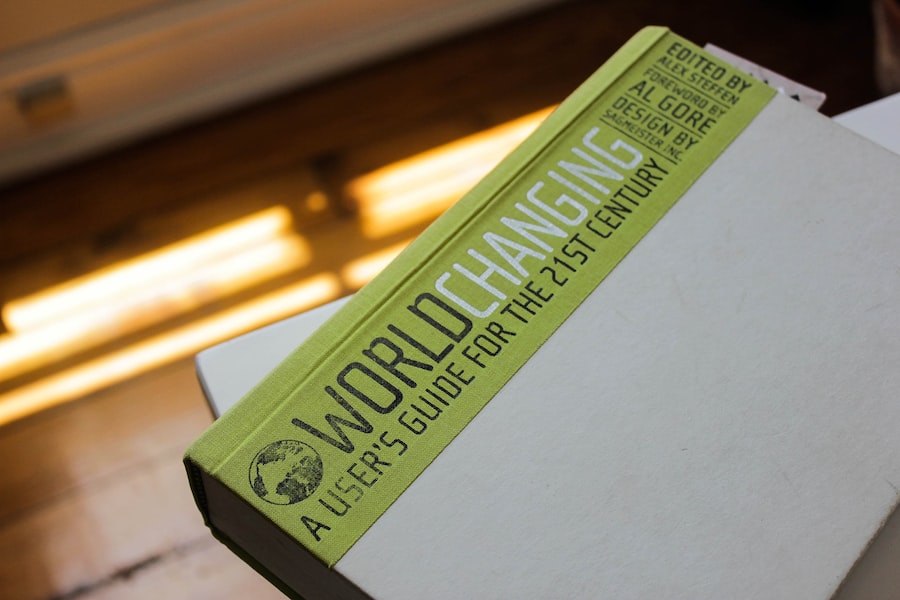
SSTP (Secure Socket Tunneling Protocol) is a VPN protocol developed by Microsoft and is primarily used on Windows operating systems. It uses SSL/TLS encryption to establish a secure connection between your device and the VPN server. SSTP is known for its strong security features and ease of use for Windows users.
One of the main advantages of SSTP is its compatibility with Windows devices. It is natively supported by Windows operating systems, making it easy to set up and configure without the need for additional software or apps. SSTP also uses the same SSL/TLS encryption protocols as HTTPS, making it difficult for firewalls and network administrators to block.
Setting up and configuring SSTP on Windows is relatively straightforward. You can simply select SSTP as the VPN protocol in the Windows VPN settings and enter the server address provided by your VPN provider. Most VPN providers offer detailed instructions or software that automate the setup process.
IKEv2
IKEv2 (Internet Key Exchange version 2) is a VPN protocol that provides fast and secure connections, especially for mobile devices. It was developed by Microsoft and Cisco and is supported by most modern operating systems and devices. IKEv2 is known for its ability to quickly reestablish a VPN connection when switching between different networks or when the connection is interrupted.
One of the main advantages of IKEv2 is its speed and efficiency. It uses a combination of encryption algorithms, including AES, to ensure the security of your data without sacrificing performance. IKEv2 also supports seamless roaming, allowing you to maintain your VPN connection even when switching between Wi-Fi and cellular networks.
Setting up and configuring IKEv2 can vary depending on your operating system and device. Most VPN providers offer step-by-step guides or software that simplify the setup process. Generally, you will need to enter the server address, authentication method, and encryption settings in your device’s VPN settings.
Choosing the Right VPN Protocol
When choosing a VPN protocol, there are several factors to consider. These include security, speed, compatibility, ease of use, and support for your specific device or operating system.
In terms of security, protocols like OpenVPN, WireGuard, L2TP/IPSec, SSTP, and IKEv2 are considered more secure compared to PPTP. They use stronger encryption algorithms and authentication methods to protect your data from unauthorized access.
Speed is another important factor to consider, especially if you engage in activities that require a fast and stable internet connection, such as streaming or gaming. Protocols like WireGuard and IKEv2 are known for their speed and efficiency, making them ideal for bandwidth-intensive tasks.
Compatibility and ease of use are also crucial considerations. You want to choose a protocol that is supported by your device or operating system and is easy to set up and configure. OpenVPN, L2TP/IPSec, SSTP, and IKEv2 are widely supported by most operating systems and devices, while WireGuard is gaining popularity but may have limited support.
Lastly, it is essential to consider the support provided by your VPN provider. Some providers offer native apps or software that automate the setup process for specific protocols, making it easier for users to get started. Others may provide detailed instructions or troubleshooting guides to assist users in setting up and configuring the VPN protocols.
How to Set Up and Configure VPN Protocols
Setting up and configuring VPN protocols can vary depending on your device or operating system. However, most VPN providers offer detailed instructions or software that simplify the process. Here is a general step-by-step guide for setting up some of the popular VPN protocols:
1. OpenVPN:
– Download the OpenVPN client software from your VPN provider.
– Install the software on your device.
– Download the configuration files from your VPN provider.
– Import the configuration files into the OpenVPN client.
– Enter your VPN username and password.
– Connect to the desired VPN server.
2. WireGuard:
– Download the WireGuard client software from your VPN provider.
– Install the software on your device.
– Generate a private key and public key pair.
– Enter the server address, private key, and other settings provided by your VPN provider.
– Connect to the desired VPN server.
3. L2TP/IPSec:
– Go to your device’s VPN settings.
– Enter the server address, username, and password provided by your VPN provider.
– Select L2TP/IPSec as the VPN protocol.
– Configure the IPSec settings, including the pre-shared key or digital certificate.
– Connect to the desired VPN server.
4. SSTP:
– Go to your device’s VPN settings.
– Enter the server address provided by your VPN provider.
– Select SSTP as the VPN protocol.
– Enter your VPN username and password.
– Connect to the desired VPN server.
5. IKEv2:
– Go to your device’s VPN settings.
– Enter the server address, username, and password provided by your VPN provider.
– Select IKEv2 as the VPN protocol.
– Configure the encryption and authentication settings.
– Connect to the desired VPN server.
It is important to note that these are general guidelines, and the specific steps may vary depending on your device or operating system. Always refer to the instructions provided by your VPN provider for accurate setup and configuration.
VPN protocols play a crucial role in ensuring the privacy and security of your online activities. It is important to choose the right protocol based on your specific needs and requirements. OpenVPN, WireGuard, L2TP/IPSec, SSTP, and IKEv2 are some of the popular protocols available, each with its own advantages and disadvantages.
OpenVPN is known for its flexibility and strong security features but may require more technical knowledge to set up and configure. WireGuard offers a lightweight and efficient solution with minimalistic code but may have limited support compared to other protocols. PPTP should be avoided due to its weak encryption and security concerns.
L2TP/IPSec provides strong security features but may be more involved to set up and configure. SSTP is ideal for Windows users, offering native support and ease of use. IKEv2 is fast and secure, especially for mobile devices, but may require specific configuration settings.
When choosing a VPN protocol, consider factors such as security, speed, compatibility, ease of use, and support provided by your VPN provider. Always follow the instructions provided by your VPN provider for accurate setup and configuration.
In conclusion, staying informed and up-to-date with the latest developments in VPN protocols is essential to ensure the privacy and security of your online activities. As technology evolves, new protocols may emerge, offering even better performance and security. By choosing the right VPN protocol and following best practices, you can enjoy a safe and secure online experience.
If you’re interested in protecting your online privacy and security, you may also want to check out the article on “The Importance of VPNs: Safeguarding Your Online Privacy and Security.” This informative piece delves into the significance of using VPNs to encrypt your internet connection, hide your IP address, and protect your personal data from prying eyes. It provides valuable insights into the benefits of VPNs and why they are essential in today’s digital landscape. To learn more, click here.
FAQs
What is a VPN protocol?
A VPN protocol is a set of rules and procedures used to establish a secure and encrypted connection between a user’s device and a VPN server.
What are the most common VPN protocols?
The most common VPN protocols are OpenVPN, L2TP/IPSec, PPTP, and SSTP.
What is OpenVPN?
OpenVPN is an open-source VPN protocol that uses SSL/TLS encryption to provide a secure and reliable connection. It is widely considered to be the most secure and flexible VPN protocol.
What is WireGuard?
WireGuard is a new open-source VPN protocol that uses state-of-the-art cryptography to provide a fast and secure connection. It is designed to be simpler and more efficient than other VPN protocols.
What is L2TP/IPSec?
L2TP/IPSec is a VPN protocol that combines the Layer 2 Tunneling Protocol (L2TP) with the Internet Protocol Security (IPSec) protocol to provide a secure and encrypted connection.
What is PPTP?
PPTP (Point-to-Point Tunneling Protocol) is an older VPN protocol that uses a less secure encryption method than other protocols. It is still widely used due to its compatibility with older devices.
What is SSTP?
SSTP (Secure Socket Tunneling Protocol) is a VPN protocol developed by Microsoft that uses SSL/TLS encryption to provide a secure and reliable connection. It is primarily used on Windows devices.





